We’re into the final stretch of our time together in 336, and while this isn’t our final week, we will be doing some reflecting this week on the major themes we’ve covered in the course, as well as choosing one of four different activities during the hands-on portion of the class. This might sound like it’s the last class of the semester, but it isn’t. We’re reflecting on the semester this week in order to make time for a wonderful guest speaker, and group presentations next week. Enjoy!
Learning Objectives:
- Create a group sketchnote to identify, summarize and visualize the main themes and takeaways from the course.
- Become minimally competent in one or more of four EdTech tools:
- 3D Design & Printing -or-
- SmartPhone Photography -or-
- Interactive Storytelling with Twine -or-
- Death by PowerPoint
Pre-class Activities:
Sketchnoting for review (this video focuses on sketchnoting in the science classroom) (8 min)
3D Desing & Print introduction video (2 min)
Smartphone photography video (7 min)
Interactive story telling with Twine (7 min)
Death by PowerPoint (9 min but a HILARIOUSLY funny video 😉
Class Time
We’re going old-school EdTech this week as you Sketchnote your key takeaways and important ideas from this course! Even though we’ve all experienced EDCI 336 together this semester, everyone’s sketchnotes will be different because everyone’s brought different things with them to the class, and we will be teaching learners of different ages, so what is very important to me might not be as important to my classmate.
The photo below is of a group of education students sketchnoting to review the main themes and takeaways from a course on Self-Regulated Learning (SRL) at the end of the semester on a much larger sheet of paper than we will be using.

Learners sketchnoting or drawing on a large sheet of paper to review course content at the end of the semester – Photo Credit: Rich McCue, 2013
Step 1: Brainstorm with Post-It Notes (20 min)
- 10 min: First on your own, use Post-It notes to brainstorm and identify concepts, ideas, and pedagogies that are important to you
- 10 min: Compare your Post-It notes with your partner, and discuss any differences between them. Because of the different backgrounds and grade levels you will teach, there may be significant differences, and that is just fine.
- Feel free to create new Post-It notes for yourself based on your discussion with your partner.
Step 2: Organize Your Post-It Notes (5 min)
- Next, individually you will organize your Post-It notes in a way that will allow creates visual relationships between the notes to help you prepare to make your sketchnote.
- This is optional, but you might want to quickly draw simple doodles on your Post-It notes to visualize some of the concepts, and ideas you’ve identified.
Step 3: Draw Your Sketchnote on Paper (30 min)
- Continue to work on your own, and use a provided sheet of paper, along with your pens, and highlighters (highlighters are optional) to create a sketchnote, using your organized Post-It notes to guide you.
- Create Relationships Between Ideas with arrows or other connecting doodles.
Step 4: Post a Photo of Your Sketchnote to Your Blog (5 min)
- Take a picture of your sketchnote and post it on your blog using the “weekly-reflection” category.
EdTech Training Resources
These are mostly, but not all, free training resources for EdTech tools and related resources:
- Podcasts on Teaching & Learning
- Getting Started with Google Classroom
- Microsoft for Education Training
- SMART Board Training (for the SMART Board brand)
- Education Apps, Website, & Digital Citizenship Resouces
Hands-on Lab Time
This week you can choose your hands-on activity from one of four options: 3D Design & Printing -or- SmartPhone Photography -or- Interactive Storytelling with Twine -or- Death by PowerPoint (or how to create engaging presentations)…
3D Design & Printing
TinkerCad is a user-friendly surface that enables users to create 3-dimensional digital designs, which then can be 3D printed and made into physical objects. TinkerCad is useful for all ages and levels, as its features are user-friendly and free to use. TinkerCad makes 3D designing more accessible and grants the ability to publish designs under a Creative Commons license. In addition to this workshop, throughout TinkerCad there are numerous tutorials that model a hands-on approach to learning this software.
- A gentle introduction to 3D Desing & Printing using TikerCad: DSC TinkerCad workshop.
- Here are some math-specific activities: Teaching Math Concepts with TinkerCad.
SmartPhone Photography
Smartphone photography focuses on using your mobile device to take beautiful pictures. Just because you don’t have a big fancy camera or the newest smartphone, you can still take amazing photos with whichever smartphone camera you currently own. Throughout the following activities, you will become more familiar with your smartphone camera app and become a better photographer as you learn about critical elements such as lighting, the story you are trying to tell and photo editing on your smartphone:
Twine
Twine is an open-source tool that can be used to create stories that are interactive and non-linear. Twine can be used for storytelling including embedded images, video, and audio if desired. Optionally Twine can also create game-based experiences which give readers options and choices throughout the story. All reader choices and selections in Twine stories are saved locally in the readers’ web browser and there is also no need to create an account, which means that there are little to no privacy concerns when using Twine in educational settings.
Death by PowerPoint
We have all been there before… In a class or a meeting, the presenter is reading text off of densely packed PowerPoint slide after slide. If it isn’t death by PowerPoint, reading text off poorly constructed slides to an audience is a very ineffective way to teach or convey information in a business setting. In this workshop, we’re going to focus on learning and using tips and tricks so your presentations engage and persuade, and not bore your audience to death by PowerPoint.
Learning Pod Time & Homework
- Register for a 1-1 end-of-semester interview with Rich (link will be provided during class time).
- Complete any outstanding blog posts or assignments.

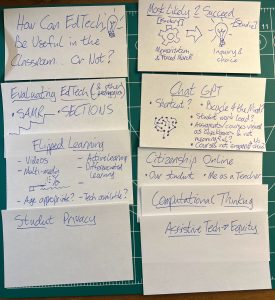
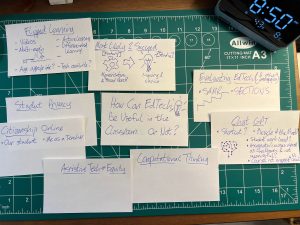


Leave a Reply