I hope that you will find this week’s topic interesting, engaging, and a bit fun as we tackle Gaming and Gamification in Education. I’m looking forward to some good discussions and engaging hands-on experiences in our class time together. Enjoy!
Learning Objectives
- Describe the kinds of features that can make them games effective learning tools
- Understand how gameplay can be used as a tool to make traditionally less popular topics more engaging for some learners
- Be able to discuss the pros and cons of learners using games as consumers, compared to learners creating games (like subject-focused escape rooms for example)
- Create a sketchnote to identify, summarize and visualize relationships between the main themes and takeaways from the course.
- Complete & submit any outstanding assignments
Class Time
We’re going old-school EdTech this week as you Sketchnote your key takeaways and important ideas from this course! Even though we’ve all experienced EDCI 336 together this semester, everyone’s sketchnotes will be different because everyone’s brought different things with them to the class, and we will be teaching learners of different ages, so what is very important to me might not be as important to my classmate.
The photo below is of a group of education students sketchnoting to review the main themes and takeaways from a course on Self-Regulated Learning (SRL) at the end of the semester on a much larger sheet of paper than we will be using.


STEP 1: BRAINSTORM WITH POST-IT NOTES (20 MIN)
- 10 min: First on your own, use Post-It notes to brainstorm and identify concepts, ideas, and pedagogies that are important to you
- 10 min: Compare your Post-It notes with your partner, and discuss any differences between them. Because of the different backgrounds and grade levels you will teach, there may be significant differences, and that is just fine.
- Feel free to create new Post-It notes for yourself based on your discussion with your partner.
STEP 2: ORGANIZE YOUR POST-IT NOTES (5 MIN)
- Next, individually you will organize your Post-It notes in a way that will allow creates visual relationships between the notes to help you prepare to make your sketchnote.
- This is optional, but you might want to quickly draw simple doodles on your Post-It notes to visualize some of the concepts and ideas you’ve identified.
STEP 3: DRAW YOUR SKETCHNOTE ON PAPER (30 MIN)
- Continue to work on your own, and use a provided sheet of paper, along with your pens, and highlighters (highlighters are optional) to create a sketchnote, using your organized Post-It notes to guide you.
- Create Relationships Between Ideas with arrows or other connecting doodles.
STEP 4: POST A PHOTO OF YOUR SKETCHNOTE TO YOUR BLOG (5 MIN)
- Take a picture of your sketchnote and post it on your blog using the “topic-reflection” category.
EdTech Training Resources
These are mostly, but not all, free training resources for EdTech tools and related resources:
- Podcasts on Teaching & Learning
- Getting Started with Google Classroom
- Microsoft for Education Training
- SMART Board Training (for the SMART Board brand)
- Education Apps, Website, & Digital Citizenship Resouces
Gamification in Education
Skim the American Psychological Association article on Gaming to Learn. While skimming, please ask yourself these questions from the article:
- Do certain features make a computer game more effective in promoting learning?
- Do people learn useful cognitive skills from playing an off-the-shelf game?
- Do people learn academic content better from playing a computer game than from conventional instruction?
Watch a CNN interview with Jon Roozenbeek on GetBadNews:
Skim the Bad News Teachers Guide, and please ask yourself the following questions as you skim:
- Does inoculation theory make intuitive sense to you?
- Is there any evidence that inoculation theory works in practice?
- How effective do you think Bad News would be at inoculating middle and high school learners from “fake news” in social media?
Test, video game, or cool inquiry project?
- As you watch the video below, please reflect on what motivates you, or demotivates you, to learn new skills or new information.
- What are some of the unstated assumptions that are made in Mike Rober’s video?
- Could Mike’s projects be framed as inquiries?
(15 min)
Digital Escape Rooms in Education?
- Reflect on whether or not teacher-created escape rooms would be effective tools for learning or reviewing concepts and information in the subject areas you specialize in.
- What would be the potential benefits and drawbacks of having learners create escape rooms as class projects? Could this be an effective capstone or cross-curricular activity?
Do games belong in schools? Please think back to times that you played games when in K-12 and as yourself these questions:
- What types of games have you seen played in a school setting?
- How have you seen or experienced electronic games being used in school settings?
- Have you ever played a multiplayer educational game?
- What concerns do you have about introducing games as a teaching strategy?
Let’s have a bit of fun and play the educational game, GetBadNews.com which aims to teach people how to critically evaluate the news and social media posts to help them identify the truely “fake news.”
Open GetBadNews.com in a tab in your web browser, and then as you play, please reflect on how well the creators of the game did the following:
- Did they do a good job overall?
- What did they do particularly well?
- What would you do differently?
- Why do you think they made the game interface so simple?
- Did you learn any tips about how to spot fake news?
(4 min)
Hands-on Lab Time
As you play the games below, please think about the following:
- Is a game appropriate for this topic?
- Are there instructions & explanations about underlying concepts?
- Does it include adaptive scaffolding mechanisms & guidance?
- Does gameplay offer just doable challenges?
- Are there dynamic in-game scores that provide learning progress feedback?
- Is a learning attitude promoted without time constraints or penalty scores?
Game time!
- (15 min)
- Digital Escape Room (15 min)
- Optional OG educational game: The Oregon Trail.
You can learn more about the origins of the Oregon Trail game here.
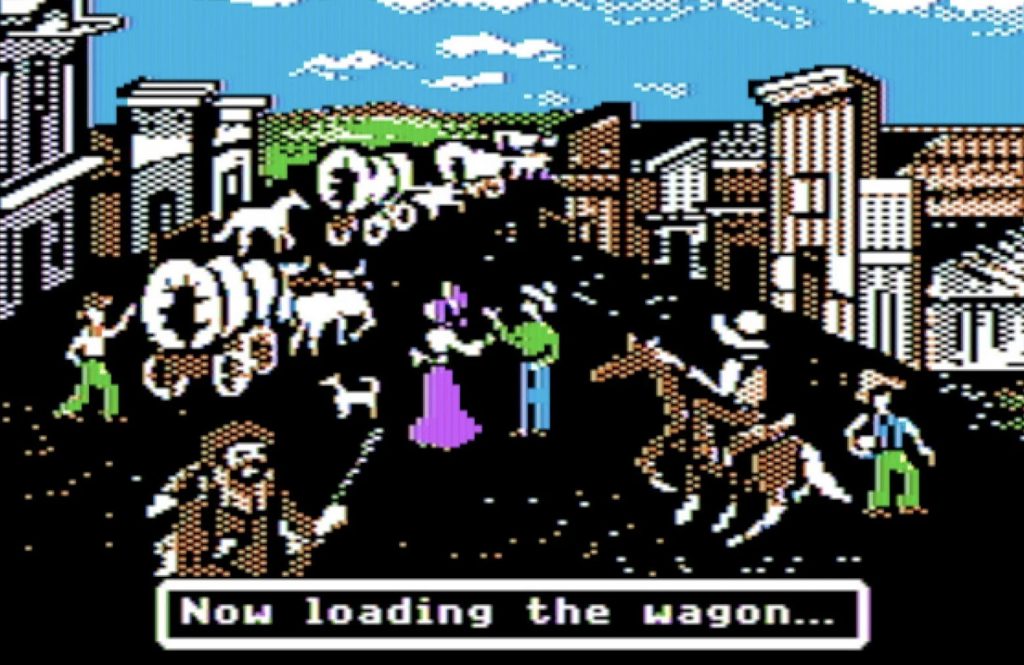

Google Earth Narrative Map
Google Earth is a multiplatform and web program that uses aerial photography, superimposed images, and GIS data to create a 3D representation of the earth. Users can enter addresses and geographical coordinates to view areas at various ages. In 2019, Google added creativity options that would allow individuals to tell their own stories using 3D streetviews, aerial footage, placemarks, routes, shapes, and descriptive text. Here are two examples:
- Famous biologist Jane Goodall’s exploration in Gombee, Tanzania here
- The neighbourhood in Brazil where a DSC staff member and his family lived for four months
Please do the following now:
- Work through the, Introduction to Narrative Maps with Google Earth workshop activity
- Embed your narrative map into a new blog post.
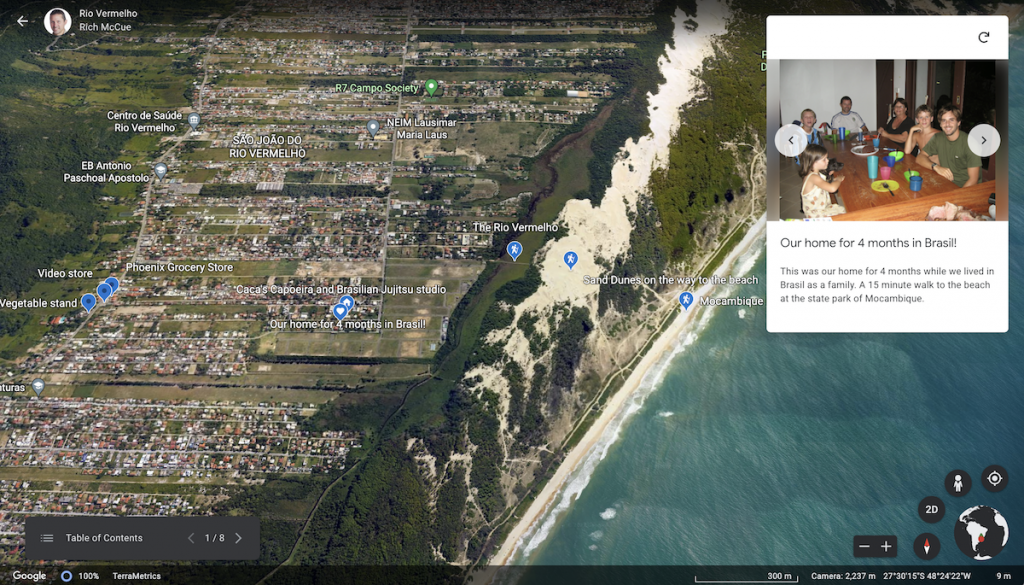
Optional (but very fun & cool): 360 Tours
You will create a 360 tour of the DSC using the H5P Virtual Tour Plugin. Before you get started, please checkout the VR Tour of the DSC that Rich created in about 20 minutes over the weekend: https://rmccue.opened.ca/2022/06/18/dsc-vr-tour-using-h5p/
- Download some or all of the following 360 images (or use your own 360 images). Please note which folder they are downloaded into on your computer so you can find them:
- Image 1: A convocation photo
- Image 2: Library stacks
- Image 3: DSC library 3rd floor, top of stairs
- Image 4: DSC entry & glass stairwell
- Image 5: DSC classroom
- Image 6: DSC hallway
- Image 7: DSC 3D scanner & VR room hallway
- Image 8: DSC VR room
- Image 9: DSC 3D Scanner room
- Image 10: DSC classroom windows
- Image 11: DSC 3D printers
- Image 12: DSC offices
- Work through this tutorial by the Melbourne School of Design on how to create a 360 Tour in H5P, and feel free to use the images you downloaded above in your tour.
- If you get stuck or have any questions, please ask Rich for assistance!
Reflective Blog Post
In your topic blog post, please include a link to either your Google Earth Narrative Story or embed your VR Tour into your blog post, and respond to two of the following prompts (or make your own critical evaluation of this topic or technology):
- Reflect on the pros and cons of possibly using Educational Games for Language Revitalization activities.
- Reflect on the pros and cons of possibly using Google Earth Narrative Maps or 360 VR Tours for Language Revitalization activities.


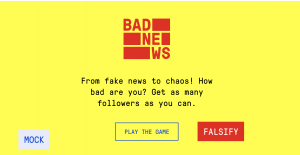

Leave a Reply