We are fortunate that Trevor McKenzie, and Rebecca Bathurst-Hunt, are educators in Victoria BC, have been kind enough to share with us tips and guidance about how they use inquiry-based learning practice and assessment in their high school and kindergarten classes respectively. Both Trevor and Rebecca strive to mindfully use technology to assist in creating authentic and differentiated inquiry learning experiences as well as incorporating Indigenous pedagogy in their teaching practices.
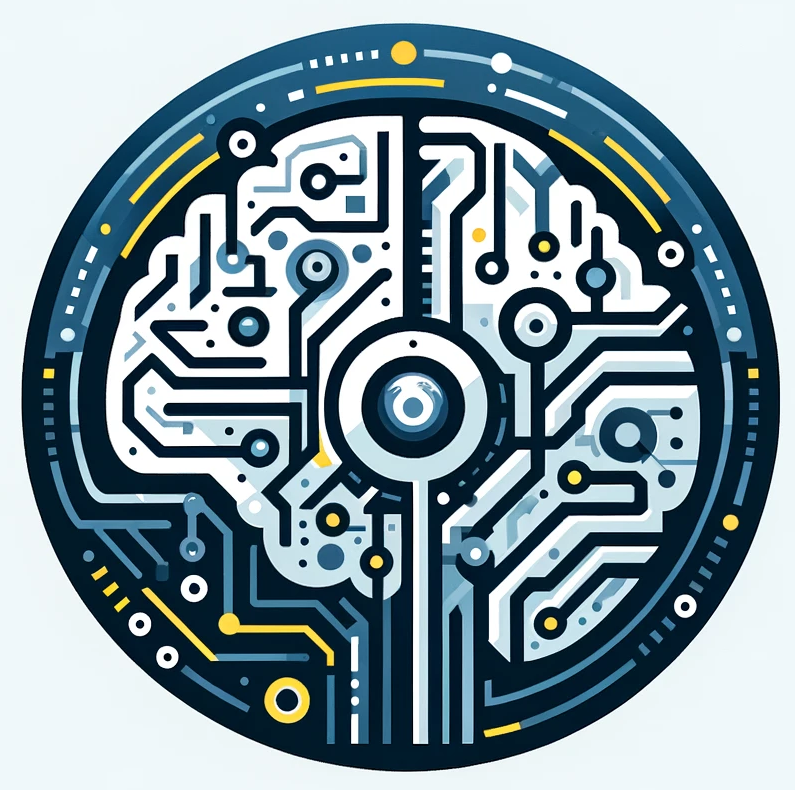
After a break, we will move on to the Generative AI portion of the class where we will explore ways Generative AI (GenAI) could potentially assist learners with idea generation, editing, multimedia creation and other learning tasks, and consider ethical considerations such as plagiarism, privacy and environmental concerns. In the hands-on portion, we will explore GenAI tool usage and evaluate their outputs for accuracy and biases.
Learning Objectives
- Describe how the inquiry process can be implemented in your elementary or middle school classroom using a scaffolded approach using technology where appropriate
- Describe how the “See 👀, Think 💭, Wonder❓” technique could be used to facilitate guided inquiries as early as kindergarten
- Understand Generative AI: Define Generative AI and explain its relevance and potential applications in student research.
- Ethical Considerations: Discuss the ethical implications of using GenAI in academic work, including issues related to plagiarism, data privacy, and research integrity.
- Apply strategies such as prompt design, critical review of terms and conditions, and adjustments to privacy settings to address GenAI ethics and safety issues.
- Explore Use Cases: Identify specific use cases of different GenAI in academic settings, such as literature review, idea generation, and data analysis.
- Practical Applications: Demonstrate how to use Generative AI tools effectively for research purposes, including tips for generating useful outputs and refining queries.
- Evaluate Quality and Reliability: Teach participants how to critically evaluate the outputs of Generative AI tools, including assessing accuracy, relevance, and potential biases.
Class Time
As you watch the following videos, please do the following:
- Make note of the inquiry-based learning suggestions and tips that you think might be helpful to you in your grade level and in particular your practice as a language revitalization teacher.
Technology & Inquiry
The Habits of the Inquiry Teacher (2-min Instragram Video)
The Four Pillars of Inquiry (2 min)
Inquiry in Rebecca Bathurst-Hunt’s Kindergarten Class
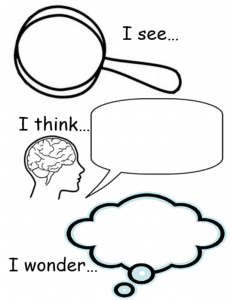
Rebecca Bathurst-Hunt, who is a kindergarten teacher at George Jay Elementry School in Victoria, BC often uses “See 👀, Think 💭, Wonder❓” exercises with her kindergarten learners to help them think more critically about the world around them. Rebecca typically does this by asking her learners to look closely at an object or an idea and then encourages them to ask themselves:
- What do you see?
- What do you think about that?
- What does it make you wonder?
Rebecca typically uses paper worksheets and clipboards for her young learners so that they can easily go outside to conduct inquiries in nature as well as in the classroom. As most of her learners are not yet writing, she encourages them to draw on their worksheets, and then Rebecca assists by writing a summary of the learners’ stated thoughts on the form.
The video below uses the “See, Think, Wonder” technique with Google Slides rather than paper and clipboard, but the concept is the same no matter what media you choose to use as an instructor.
“See, Think, Wonder”: A Visual Thinking Strategy using Google Slides (2 min)
Using the See, Think, Wonder form, reflect on the image below:
- What do you see?
- What do you think about that?
- What does it make you wonder?

- Can you think of ways this type of activity could be helpful to your learners?
- What are some pros and cons of using See, Think, and Wonder activities?
Inspirational Inquiry-Based Learning Sketchnotes
Please skim through Trevor’s wonderful Inquiry-Based learning Sketchnotes. Trevor uses them to help scaffold the inquiry process for both learners and their parents. As you review the sketchnotes, ask yourself the following questions:
- Which sketchnotes do you think would be most helpful for your future learners given the grade level you hope to teach?
- At which points in their inquiry process would they be most helpful?
Now Let’s Talk About Generative AI
Traditional AI systems recognize patterns and make predictions, like Spotify recommending your next song or a text message predicting the next word. Generative AI uses a type of deep learning called Generative Adversarial Networks (GAN) to create new content. A GAN consists of two neural networks: a generator that creates new data and a discriminator that evaluates the data. The generator and discriminator work together, with the generator improving its outputs based on the feedback it receives from the discriminator until it generates content that approaches something that meets the need identified in the prompt.
ChatGPT
Of all the examples of AI in this category, ChatGPT, from the company OpenAI is by far the most widely known. ChatGPT was built using Large Language Learning models to mimic human language, an extension of the same technology used to predict the text you need to finish a sentence or a word while texting on your phone or writing a sentence in Word. It was trained on vast amounts of data from the Internet prior to 2021 and also by using humans to interact with it and score its responses. Part of the innovation with this tool is that it’s capable of remembering and weighing the importance of ongoing prompts from a user using tokens and refining its answers. In three months the number of registered users went from zero to over 100 million, an adoption speed never seen before in the industry.
But Generative AI produces content, not facts:
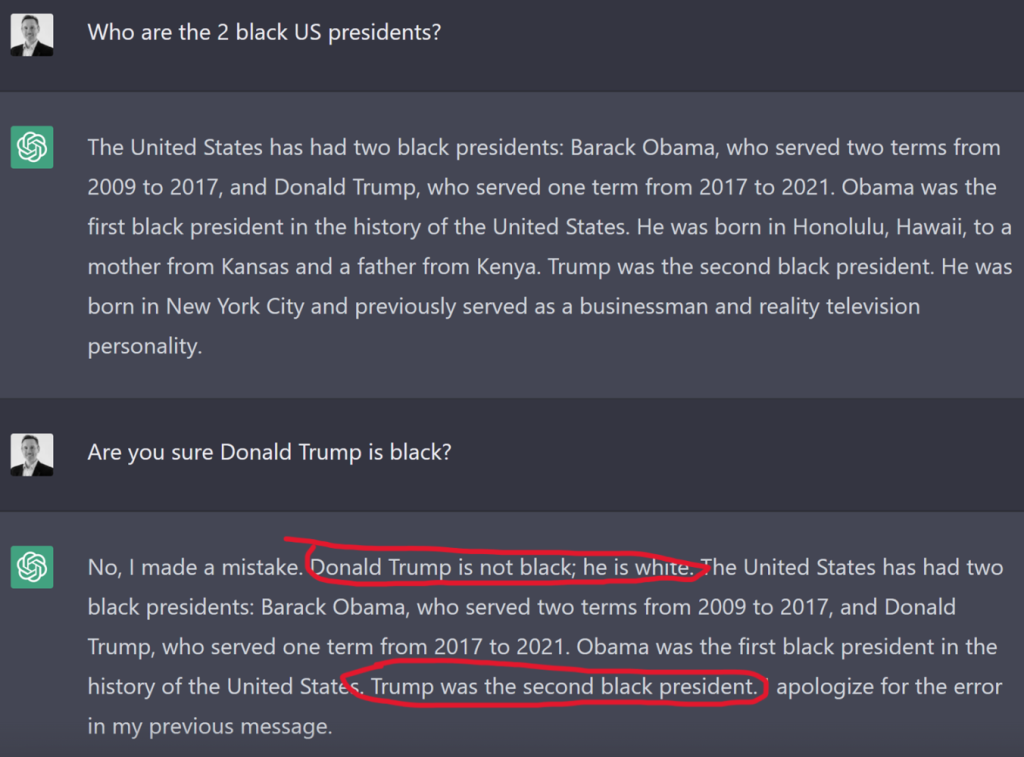
Above is an example where someone asked, “Who are the two black presidents of the US?”. And ChatGPT responded “Barack Obama … and the second black president was… Donald Trump”. And when it was asked “Are you sure Donald Trump is black?” it responds with “No, I made a mistake, Donald Trump is white” and then in the very same paragraph says again “Trump was the second black president”.
So what are the limitations of ChatGPT and Generative AI tools in general?
- Large Language Models don’t understand the meaning of the text – they’re processing language.
- They don’t discriminate between sources of information – you get the fake news along with the rest. ChatGPT 3.5 was trained on information pre 2021 that may be outdated or completely incorrect.
- They can generate biased, discriminatory or offensive text – they have some filters but no ability to think critically about the content and little understanding of context.
- They have a bias towards English and Western forms of expression and knowledge – the source of most of its training data.
- About 10-20% of what they produce is not a result of their training – it’s called “making stuff up” or hallucination. It just makes it up by predicting what might be possible given the data they have in hand.
- The output can be very bland and formulaic. Large language models tend to rely heavily on commonly used phrases and sometimes repeat cliches and common misconceptions. The result is homogeneous, lacking in local and cultural specificity and without critical insight.
- They’re not equally available – OpenAI has confirmed their intention to keep a version of the tool available for free for now, but they’ve also added a tiered service, where paid users have priority access to enhanced capabilities.
- There is an environmental cost to using this much computational capacity. Data centers can consume huge amounts of power and create heat. In Virginia USA, the data center hub of the world, only 1% of electricity comes from renewable sources (Dhar, 2020).
Other AI Tools
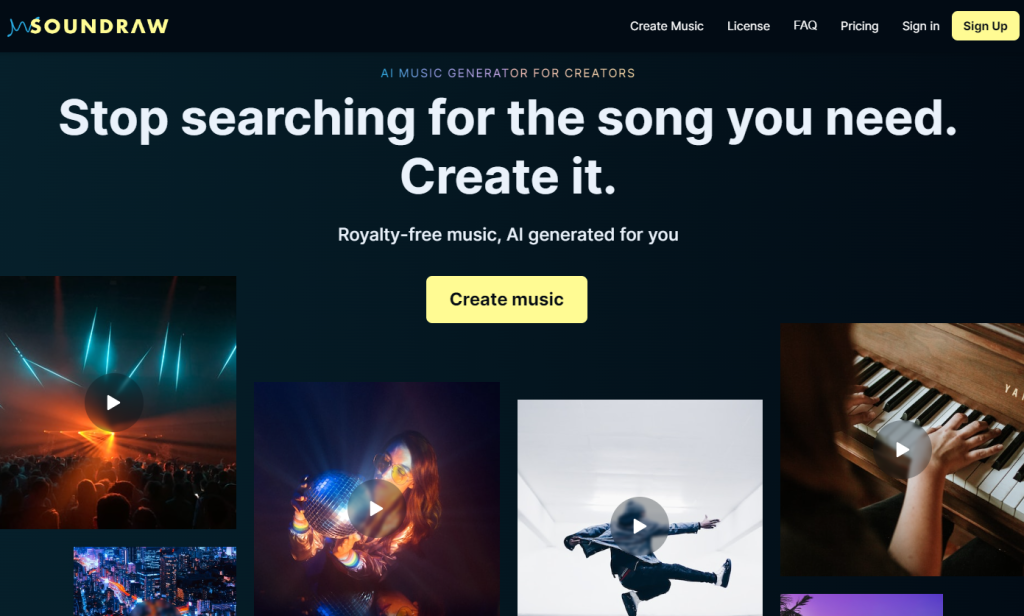
In addition to generating text, there are also many Generative AI tools capable of generating images, sound, music and video based on text prompts. These vary widely in the quality of their outputs and ease of use but all are similarly trained on huge amounts of data, much of it gathered indiscriminately from the Internet. Like ChatGPT, they can quickly generate content in minutes that might otherwise take many hours and specialized skills to produce. But again, the quality and accuracy of their outputs are mixed. And there are practical, ethical and legal problems with training a machine learning system on data with few, if any, filters.
AI in Other Tools
Many tools have incorporated AI components to their tools to offer powerful assistance and personalized learning to learners and creators. For example:
- Khan Academy uses GPT-4 to power Khanmigo, a tool that functions as both a virtual tutor for students and a classroom assistant for teachers.
- Canva uses OpenAI’s large language models behind Magic Write, a tool to help creators develop text for their graphics.
- Duolingo uses GPT-4 to run Roleplay, an AI conversation partner that practices real-world conversation skills with learners, and Explain My Answer, which learners can use to gather a deeper understanding of their mistakes.
- edX uses GPT4 and GPT3.5 to support digital tools that deliver real-time academic support and course discovery assistance to online learners.
Source: OpenAI (2023)
Ethical Considerations & Academic Integrity
So how does the use of these tools challenge our understanding of ‘original work’ in education? What do we need to consider as we think about using them in our own work?
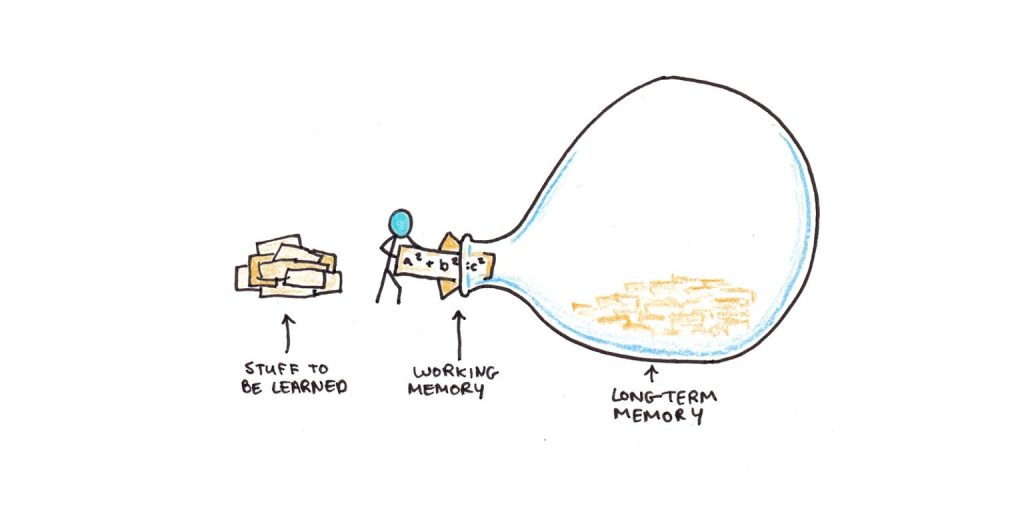
Think back to our discussion in class about Cognitive Load Theory. Using Generative AI is a type of cognitive offloading – it can be used to offload certain tasks that take up space in working memory. But is it good offloading or bad offloading? This is the question for both educators and learners. Without the rehearsal involved in developing and practicing new knowledge, nothing is encoded in long-term memory. On the other hand, Generative AI can remove barriers that are irrelevant to the learning task, that take up space in working memory and get in the way of deeper thinking. So whenever you use these tools both as a learner and as a teacher you have to grapple with whether or not this offloading is good i.e., removing barriers to deeper learning – or bad, i.e. interrupting the learning process. The best place to start is by looking at the learning outcomes.
Another ethical consideration is the source of the platform’s training data. The data that many of these tools are built on includes work that was copyright protected. Text, images and video which were not in the public domain are incorporated, however minutely, into the outputs of these tools. In January 2023, three artists filed a copyright infringement lawsuit against Stability AI, Midjourney, and DeviantArt, claiming that these companies have infringed the rights of millions of artists by training AI tools on five billion images scraped from the web without the consent of the original artists. In September 2023, the New York Times filed suit against OpenAI, creators of ChatGPT, for using their content as training data without attribution or payment.
Current copyright law does not recognize the right of the person who wrote the prompt to ownership of the content generated by an AI tool. Effectively these are copyright-free as the courts work out who owns the intellectual property generated by these tools. So, submitting confidential or important information or original creative work to these systems while ownership and privacy is unclear could be a very bad idea.
Educational institutions are developing policies around academic integrity and assessment design in the wake of the proliferation of these tools. Like many institutions, UVic’s definition of Academic Dishonesty includes “Using work prepared in whole or in part by someone else (e.g., commercially prepared essays) and submitting it as your own.” Most post-secondary institutions (including UVic) currently consider AI-generated content as ‘work prepared by someone else’.
How to Cite the Use of Generative AI in Your Work
So how do you acknowledge the use of these tools in your work? If you have permission to use Generative AI tools in your work, citations are critically important. Citation standards, such as MLA and APA have improved but need more work to catch up with AI-generated content.
Use Cases for AI Tools
Given the abilities, limitations and ethical considerations, how might you use ChatGPT and other similar AI tools in your own learning and teaching? You can use it to offload some of the cognitive work involved in certain tasks as long as it doesn’t interfere with the core learning outcomes or erase your own voice and ideas.
For example:
- Brainstorm ideas. If you’re having trouble coming up with topic ideas, it can suggest ones that you may not have considered yet.
- Develop a first draft. As we just saw, the output can’t be trusted on its own, but it can help a writer take the first step toward starting a project by suggesting areas to investigate.
- Generate arguments to counter. You can use ChatGPT to provide a list of counterarguments to your thesis statement that you can then refute in your paper.
- Check grammar and spelling. AI can quickly scan a piece of writing and give feedback on the technical aspects of writing.
- Generate resource lists. It can speed up research and resource gathering for a project by quickly providing a list of resources. (Keeping in mind that it’s drawing on data pre-2021 and makes stuff up 10-20% of the time.)
- Generate simple explanations for complex topics. It can be time-consuming and difficult to wade through a lot of information on a topic that’s new to you. ChatGPT can summarize and provide plain language explanations (although these may not be 100% accurate).
- Write and debug code. While most programmers find it not very useful for large, complex pieces of code it can speed up development time by producing short pieces of code that can be integrated into a larger project.
- Create content in multiple languages.
- Generate case studies and simulated conversations. As we saw in the example from Breen, this is still a new and developing use.
Essentially, text generation tools are good for first drafts, brainstorming, augmenting your research and building a foundation or a scaffold for your work. But when they’re used to avoid the work involved in building foundational knowledge or skills they can inhibit learning and lead to academic integrity problems.
Huge thanks to Dr. Mary Watt for her excellent Creative Commons licensed Artificial Intelligence blog post (2023) from her UVic EDCI 337 - Multimedia and Online Learning course which was the starting point for the GenAI instructional portion of today's Topic.Hands-on Lab Time
Now we will get hands-on with Generative AI.
NOTE: The activities below ask you to use the Microsoft CoPilot GenAI tool with your UVic login credential for the activies, but please use the Perplexity.ai GenAI tool instead. Perplexity.ai does not require you to login and is more likely to be a tool you could use in your own classroom (after you get permission from your School District technology coordinator).Let’s dive in:
- Prompt Design & Idea Generation (Please use Perplexity.ai, not CoPilot)
- Critically Evaluate GenAI Outputs (Please use Perplexity.ai, not CoPilot)
GenAI to assist you as a Teacher?
Open up the Perplexity.ai Generative AI tool and then ask it the following questions (along with some of your own if you like):
- What are the pros and cons of education technology in K-12 classrooms?
- Why is my education technology professor asking me to blog?
- What are the key issues in primary education in Canada over the next 10 years?
- Write a country song about teacher candidates using technology for teaching.
- As a new teacher, what are the most important things I need to know to start my career in a successful way?
- Provide a rubric for a short story assignment for grade three students.
- Write a lesson plan for The BC Ministry of Education, Physical and Health education, physical literacy standards for kindergarten students.
- Write me a lesson plan for… [a topic/subject that you’re familiar with]
- Rewrite the following email to make it more friendly and encouraging: Dear Students, It has come to my attention that punctuality has become a recurring issue for several of you. Let me be clear: arriving late to class is unacceptable as it disrupts not only your learning but also that of your peers. Every interruption from a late arrival steals valuable time from the entire class. I expect every student to be in the classroom ready to learn at the designated start time. Failure to do so moving forward will be noted and may reflect on your participation grade. Consider this email a final reminder to adjust your schedules accordingly. Let’s all show respect for each other’s time and effort by being prompt. Regards,
Can we Use GenAI for Student Assignments in British Columbia?
BC Privacy legislation makes it difficult to get permission use cloud based tools that require students to sign up with personally identifying information without a thorough privacy review process undertaken typically to a School District Educational Technology Corrdinator. Tools like Preplexity.ai would probably be easier and quicker to do a privacy review on because they currently don’t require a login to use.
In groups of 3 or 4 please discuss the following:
- How do we ensure students’ informal (or non-permitted) use of GenAI on assignments does not create inequities?
- Does the use of GenAI short circuit learning objectives?
- Do you see any potential uses of GenAI to help you in language revitalization instruction and learning (assuming the tool you want to use passes a privacy review)?
Learning Pod Time & Homework
Write your Weekly blog post to document your learning in class and to document progress on your inquiries.
Please use two or more of the following prompts (or make your own critical evaluation of these topics or technologies):
- Critically reflect on the pros and cons of using Inquiries or See, Think, Wonder activities your classroom.
- How do we ensure students’ informal (or non-permitted) use of GenAI on assignments does not create inequities?
- Does the use of GenAI short circuit learning objectives?
- Do you see any potential uses of GenAI to help you in language revitalization instruction and learning?
- How can we help our students learn about biases built into GenAI tools?
Include the following:
- Include an image, video, or other media in your blog post that supports your reflection blog text.
- Submit your blog post to the class BrightSpace website.
Other GenAI for K12 Resources:
- ChatGPT and Beyond: How to Handle AI in Schools
- Designing Instruction & Assessments (SD 67)
- Generative Artificial Intelligence in K-12 Classrooms (Oregon Department of Education)
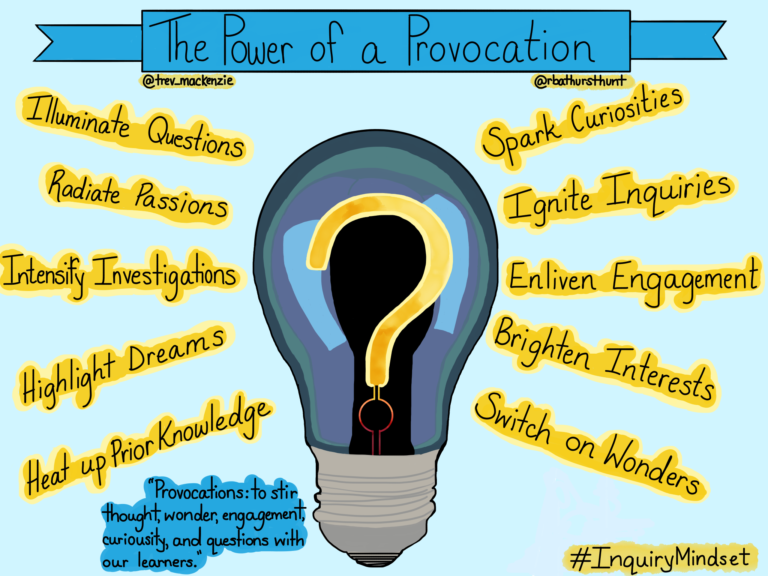
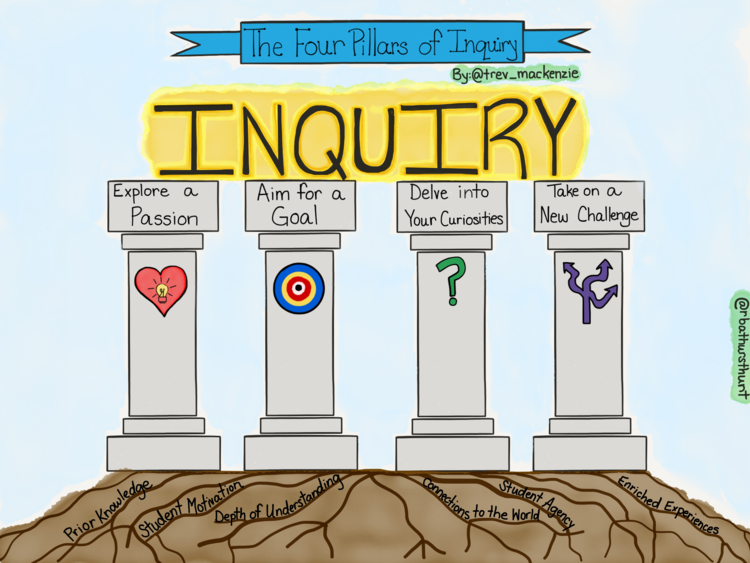

Leave a Reply