Today we will take a closer look at coding and computational thinking as cross-curricular tools we can use to enrich our curriculum, and potentially recommend tools our learners can use to aid them in their inquiries. I hope that there aren’t too many groans while I tell yet another fainting miniature goat story to illustrate an example of computational thinking. In the hands-on portion of today’s class, we will all create a “choose your own adventure” story with the Twine web application on our laptops, and optionally do a bit of fun coding!
Learning Objectives
- Describe how computation thinking can help learners become better problem solvers.
- Identify non-math-related opportunities for integrating coding and computational thinking into your subject area’s curriculum.
- Describe how computation thinking or coding can turn math abstractions into concrete form to aid students with their inquiries.
- Create a “choose your own adventure story” using Twine and then link to it from your topic reflection blog post.
Class Time
Let’s learn a bit more about what we mean when we talk about computation thinking in K-12 by watching the following Digital Literacy + Computation Thinking for Children video:
Skim SD 61’s Computational Thinking resource web page.
Watch this overview of a curriculum that can help you integrate computation thinking with English & Language Arts using fun and engaging coding activities:
Please reflect on possible ways could “coding” be used to enrich one of your favourite non-math subjects. Also, reflect on possible strengths and weaknesses of using coding in your classroom?
Hands-on Lab Time
Interactive Storytelling with Twine
Twine is an open-source tool that can be used to create stories that are interactive and non-linear. Twine can be used for other purposes including Guided Interviews or storytelling including embedded images, video, and audio if desired. Twine can also create game-based experiences which give readers options and choices throughout the the story.
All reader choices and selections in Twine stories are saved locally in the readers’ web browser and there is also no need to create an account, which means that there are little to no privacy concerns when using Twine in educational settings.
This workshop is primarily hands-on practice with Twine in order to learn to get some experience and be able to create your own interactive story. Please watch the following short introductory video for Twine to prepare you for the hands-on activities (note: we will be using the Online version of Twine in our class):
Please work through at least the first Twine workshop activity below, and if you enjoy it please feel free to work through the other activities as well:
- Create your first Twine Story
- Here is the sample Cree story, Napi and the Rock that uses some innovative coding techniques to help make the story a language revitalization tool.
- Below is the code to flip words back and forth between English and another language. In this example the Spanish words displayed are “Buenos Dias” and the English words are “Good Morning.”
|2>[(link-rerun:"[Buenos Dias]")[(show:?1)(hide:?2)]]|1)[(link-rerun:"[Good Morning]")[(hide:?1)(show:?2)]]- Optional: Create a guided Interview
- Optional: Use variables to track events and object throughout your story
- Suggested: Publish your story to the world using GitHub Pages!
Coding with Scratch by MIT
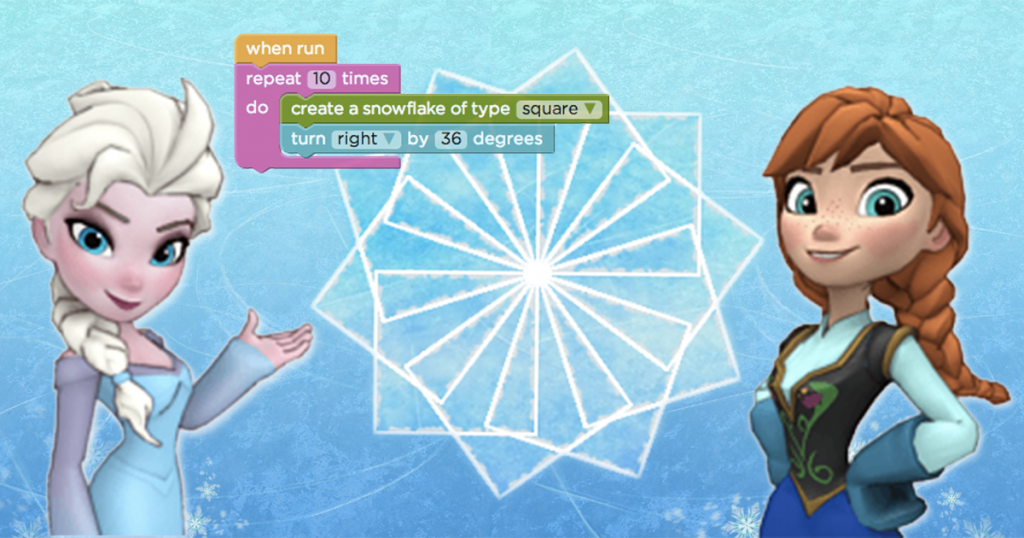
This is optional, but consider creating a Scratch account at MIT’s free Scratch website. You can use Scratch without creating an account, but you cannot save and share your programs with other people without an account. Note: Scratch is hosted by the Massachusetts Institute of Technology (MIT), and the data is stored in the USA and is subject to the US Patriot Act.
See what a finished, or nearly finished Scratch games look like by playing two or more of the games below in your favourite subject areas. This will allow you to see some examples of finished coding projects that are geared toward K-12 learners:
- Storytelling: Multimedia & Interactive Storytelling
- Social Studies: Equity vs Equality
- Physics: Ballistic Arcs with Artillery
- Math & geometry: Regiomontanus’ angle maximization problem
- Logic, Looping, & Fun: Star Catcher
Next, please explore the Hour of Code website or CS First websites below by searching for a coding project for the age group you want to teach at. Note that on the top you can filter based on grade. Then on the left-hand column, you can filter by topic, and activity type. Please select the activity type: “Self-led tutorial”, and the Language: “Blocks”:
OPTIONAL: Complete one or more of the following coding activities:
- Complete one of the activities you found interesting from your Hour of Code or CS First website searches.
- Learn to code with Anna & Elsa from Frozen
- Learn to code with Flappy Birds (very fun!)
Topic Blog Post (OMIT this blog post and work on Assignment 2)
In your topic blog post, please include a photo, video, or screenshot of your Twine Story or Coding project and respond to two of the following prompts (or make your own critical evaluation of this topic or technology):
- Reflect on the pros and cons of possibly using Twine for Language Revitalization activities.
- Describe how computation thinking could help learners become better problem solvers.
- Identify potential non-math-related opportunities for integrating computational thinking and/or coding into your language revitalization curriculum.
- Create a “choose your own adventure story” using Twine and then link to it from your topic reflection blog post.
- OPTIONAL: Link to a coding project you created
- Submit your blog URL to the Brightspace assignment for this topic.
Note: Catch up on previous Topic Blog Posts and submit them to BrightSpace!
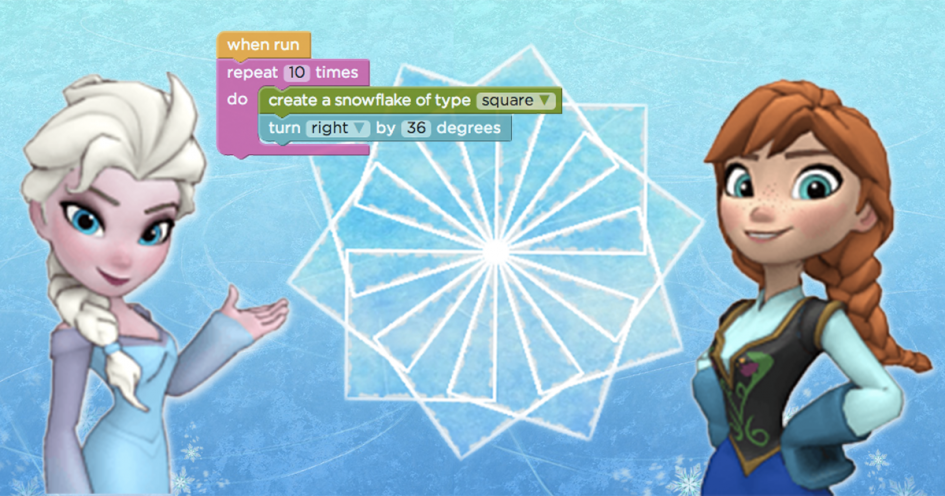

Leave a Reply