Accessibility to online resources is a fundamental element of creating and curation of online content. Since many individuals may have one or many barriers which act to impede their abilities, ensuring options for accessibility for all content is critical. Web accessibility has become much more possible due to many web tools now building in accessibility options; however, most websites still have some accessibility barriers. Sometimes aspects of the site or content need to be enabled or toggled on, so this is something to keep on top of mind whenever using online content. It is important to keep in mind the diversity of needs and that disabilities are varied but can include auditory, physical, speech, cognitive, visual and neurological. UVic lists accessibility rules for website content.
Universal Design for Learning (UDL) or Universal Instructional Design (UID) principles espouse these tenants. UDL, used as the basis for creating learning material, incorporates accessibility from the start of lesson planning. Often this removes the need to retro fit and rework lessons in order to make them accessible.
When creating your own content the principles of accessibility need to be build in. Details of some strategies on how to do this as well as videos that allow able-bodied educators to experience various barriers to accessibility can be found on Remote Teaching Resources. This great resource offers much more, including guidelines to mitigate each barrier, a downloadable “Accessibility Checklist” for educators and a full comprehensive overview of what you need to know in order to create accessible content.
Kim Ashbourne (MA student in EdTech at UVic) has created a detailed blog with insightful and useful How Tos, FAQs and resource lists. You can access Kim’s Blog on Web and Digital Accessibility Issues in Education. She has also presented on this topic at the UVIC LTSI Let’s Talk About Teaching Conference in August 2020. You can access a video recording of Kim Ashbourne’s Web Accessibility presentation at LTAT 2020.
Beyond those great resources, there are many sites and programs that can help with checking if content is accessible. The World Wide Web Consortium (W3C) is an international community that works to develop Web standards. They curate this Web Accessibility Evaluation Tools List.

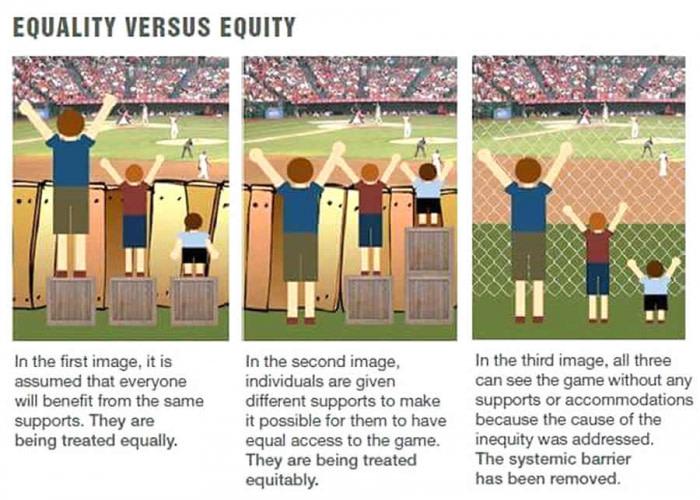

Leave a Reply