Coming up Tuesday February 27
Next week, we will set our focus on designing opportunities for learners to demonstrate their learning.
You might find Bloom’s Taxonomy as a useful framework for thinking about student activities for assessment. Bloom’s cognitive domain describes the types of activities that may ignite thinking skills and knowledge acquisition. It contains six levels of learning objectives, from simple to complex and concrete to abstract for classifying activities into different levels of complexity and specificity.
- Remember: This level requires learners to recall or recognize facts, terms, concepts, or principles. For example, learners can memorize definitions, dates, names, or formulas.
- Understand: This level requires learners to grasp the meaning, interpretation, or explanation of information. For example, learners can summarize, paraphrase, classify, or compare information.
- Apply: This level requires learners to use learned information in new or familiar situations. For example, learners can solve problems, demonstrate, or perform a skill.
- Analyze: This level requires learners to break down information into its parts and examine the relationships, patterns, or structures among them. For example, learners can differentiate, categorize, or infer information.
- Evaluate: This level requires learners to judge the value, quality, or importance of information based on criteria or standards. For example, learners can critique, justify, or argue a position.
- Create: This level requires learners to put together information in a new or original way to produce something new or unique. For example, learners can design, compose, or construct a product.
When considering the use of educational technology applications that align with Bloom’s, you may find the Bloom’s Digital Taxonomy useful.
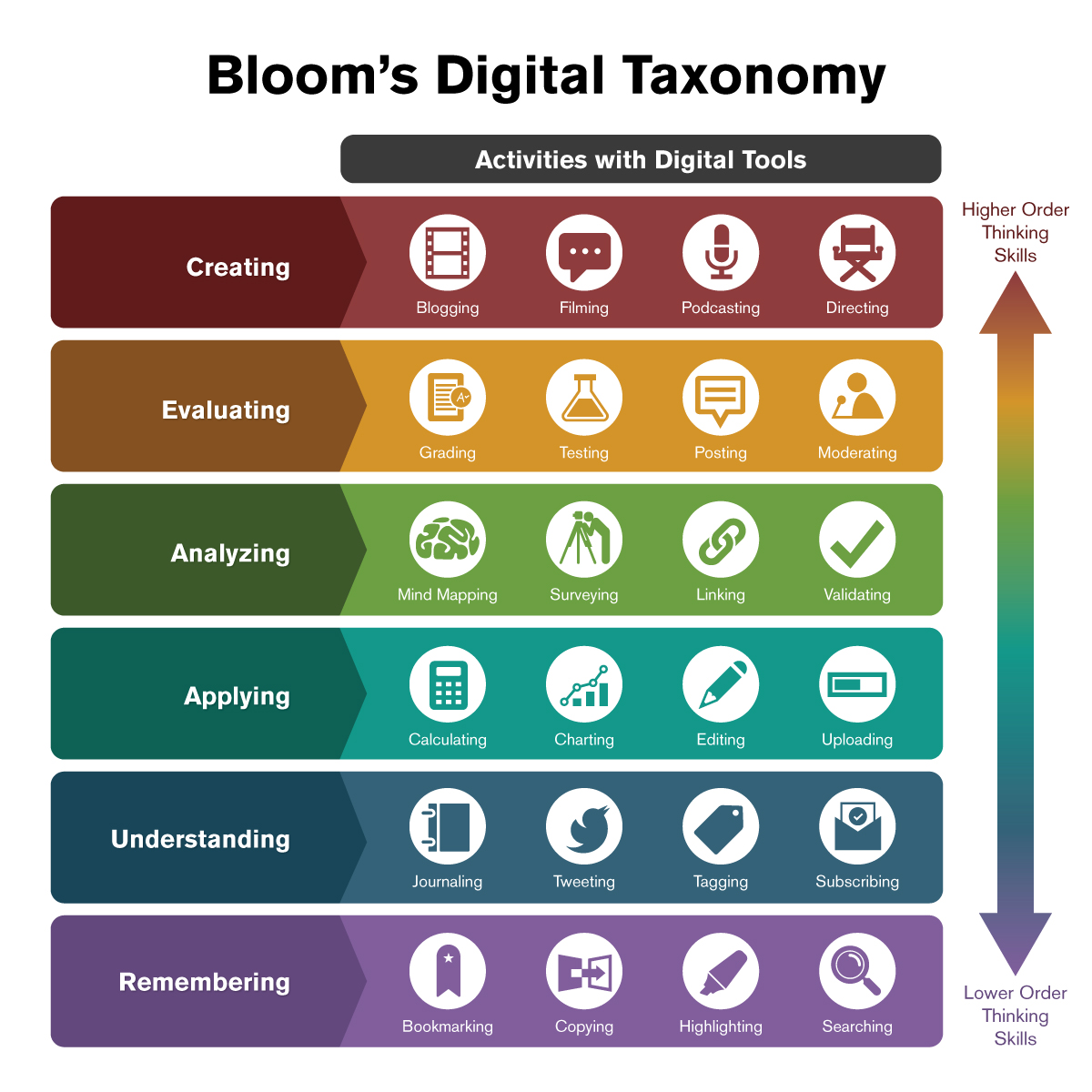
TO DO: Sharing Our Teaching and Learning Environments
Sometime over the next two weeks, I would like you to capture your primary teaching and learning environment with a photograph, drawing, or visual representation. If you teach online only, you can share a little bit about your virtual environment using a screenshot of learning in action, or provide detail some of the tools used to facilitate learning. If you do not currently teach, please try to document and capture one of the classrooms you currently learn in.
In all cases, please be mindful of capturing students in the photo. If it is not feasible to capture a photo without students in the picture, please refrain from sharing publicly.
Please feel free to share your image in Mattermost and we will use these to prompt discussion later in the term.
I think it will be quite interesting to share our places of learning and consider them from a learning design perspective. What does the design of the room suggest about the type of teaching and learning that might happen in the space?
As an example, here is our computer lab at UVic where I regularly teach our Technology and Innovation in Education course to undergraduate teacher candidates. I used a panorama to capture the room in a more fulsome way.
Additional Resources
These are provided for your reference and library if you deem useful. You are not required to review all of these before our next class.
BC Ministry of Education Assessment Resources
- A Framework for Classroom Assessment
- K-12 Student Reporting Policy (July 2023)
- K-12 Student Reporting Policy Communicating Student Learning Guidelines (August 2023)
- Developing and Supporting K-12 Student Reflection and Self-Assessment of Core Competencies
- Assessment Webinars
- Facilitator’s Guide to the Video: Assessment Literacy in B.C.
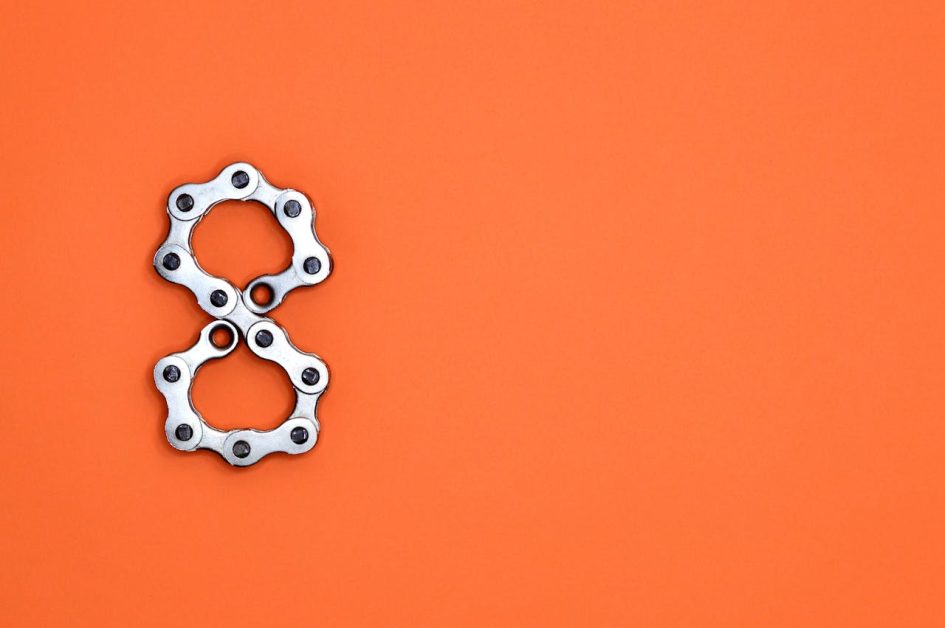
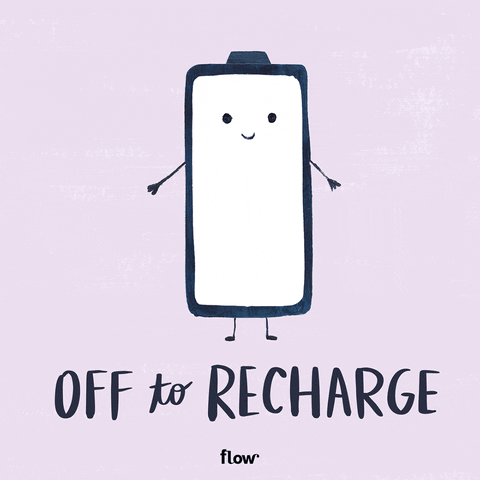


Leave a Reply