Learning Objectives. By the end of this week you should be able to:
- Consider the wide audience and all needs as a starting point to creating material
- Apply Universal Design for Learning (UDL) or Universal Instructional Design (UID) principles when creating media
- Broad understanding of instructional design theories and models
- Use different types of design, for your multimedia objects
- Design multimedia teaching and learning experiences that offer Understanding by Design (UbD)
- Discuss access and how it is an essential element in creating all multimedia material
- Have access to differentiated instruction resources and know where to consult for guidance
Introduction
In our coming to an understanding of multimedia learning theory and its application of various forms of media to teaching and learning contexts, it is crucial to discuss access. Ensuring all students and learners are able to access material is a requirement for all learning contexts. This week we delve deeper into how access to material is essential in creating multimedia learning experiences.
Accessibility to online resources is a fundamental element of creating and curation of online content. Since many individuals may have one or many barriers which act to impede their abilities, ensuring options for accessibility for all content is critical. Web accessibility has become much more possible due to many web tools now building in accessibility options; however, most websites still have some accessibility barriers. Sometimes aspects of the site or content need to be enabled or toggled on, so this is something to keep on top of mind whenever using online content. It is important to keep in mind the diversity of needs and that disabilities are varied but can include auditory, physical, speech, cognitive, visual and neurological. UVic lists accessibility rules for website content a good site to keep for reference.
Inclusion means the full education of all students within their neighborhood school where classrooms are seen as communities of learners in which people with diverse backgrounds and abilities work together. To achieve inclusion, schools often use integration which sees students with special needs included in educational settings with their peers who do not have special needs. Such students are provided with the necessary accommodations and adaptations which often use assistive technologies.
Full accessibility to online and all educational content are set from the United Nations Convention on the Rights of Persons with Disabilities .This UN body clarifies: “Persons with disabilities can access an inclusive, quality and free primary education and secondary education on an equal basis with others in the communities in which they live; Reasonable accommodation of the individual’s requirements is provided; Persons with disabilities receive the support required, within the general education system, to facilitate their effective education; Effective individualized support measures are provided in environments that maximize academic and social development, consistent with the goal of full inclusion”. (UN Convention on the Rights of Persons with Disabilities, Article 24 – Education)
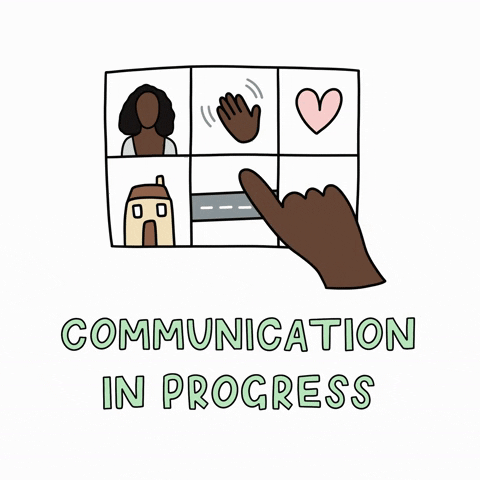
By focusing our services on adaptations to workplace culture, we provide organizations with tangible accessibility outcomes that increase inclusivity for all. Source: https://giphy.com/Invest_In_Access/
British Columbia Framework for Accessibility Legislation reports that there are more than 926,100 British Columbians with some form of disability. This represents 24.7% of the population. According to the BCTF, 10% (or higher) of students in every single BC classroom will have special needs (BCTF, 2019) and, for many, this means they access content in a specific way. Many other learners will have needs as well.
Design with the End in Mind
Are all learners gaining knowledge when they interact with your multimedia teaching and learning content? This should be the starting point to creating content. Understanding by Design (UbD), provides a goal-based framework for development. UbD is sometimes called Backward Design is also compatible with the “big ideas” in the redesigned BC Curriculum. What evidence of learning is being sought? If you plan your assessments first, or at the same time as you create content, you will know better what to cover. Overall the likelihood of having coherent, focused, and related learning activities increases.
McTighe and Wiggins found that traditional planning methods led to classroom activities that did not have any long term underlying purpose and instead our goal should be to help students use knowledge meaningfully. Focus instead on facilitating understanding, not knowing facts in order to recall them is superficial learning that can be quickly forgotten. Being able to connect facts and create meaning means deeper learning is possible and a closeness to true understanding.
Source: BC Ministry of Education http://udlresource.ca/2017/12/backward-design/
The Backward Design process includes three main steps:
- Identify desired results. What are the big ideas we want students to understand and use?
- Determine assessment evidence. How will we know students have understood the big ideas?
- Plan learning experiences and instruction. What learning activities will facilitate understanding of the big ideas?
For more information, see The Understanding by Design Framework white paper by McTighe and Wiggins. Click here to view a sample UdB-designed lesson and their planning template.
Many students benefit from ensuring all content is fully accessible. Some of those students may have a disability and the way lessons are designed can act as a barrier to accessing content and to meaningful inclusion.
Educational programming uses Differentiated Instruction (DI) a flexible approach to teaching in which a teacher plans and carries out varied approaches to address content, learning processes, learning style, practical procedures, presentation strategies, and assessment tools (BC Ministry of Education). Assistive technology is one way that can be incorporated into this differentiation of instruction. Learn more about Differentiated learning, please read this excellent article: Differentiated Learning with Educational Technology
Canada’s Bill C-81, The Accessible Canada Act is a great resource as it outlines the why planning for all learners in all context is crucial. Consider bookmarking that and any links within this post potentially in a special folder in your browser dedicated to access.
Universal Design for Learning (UDL) or Universal Instructional Design (UID) principles espouse these tenants. UDL, used as the basis for creating learning material, incorporates accessibility from the start of lesson planning. Often this removes the need to retro fit and rework lessons in order to make them accessible.
When creating your own content the principles of accessibility need to be build in. Details of some strategies on how to do this as well as videos that allow able-bodied educators to experience various barriers to accessibility can be found on Remote Teaching Resources. This great resource offers much more, including guidelines to mitigate each barrier, a downloadable “Accessibility Checklist” for educators and a full comprehensive overview of what you need to know in order to create accessible content.
Kim Ashbourne has created a detailed blog with insightful and useful How Tos, FAQs and resource lists. Click here to enter Web and Digital Accessibility Issues in Education
Beyond those great resources there are many sites and programs that can help with checking if content is accessible. The World Wide Web Consortium (W3C) is an international community that works to develop Web standards. They curate this Web Accessibility Evaluation Tools List.
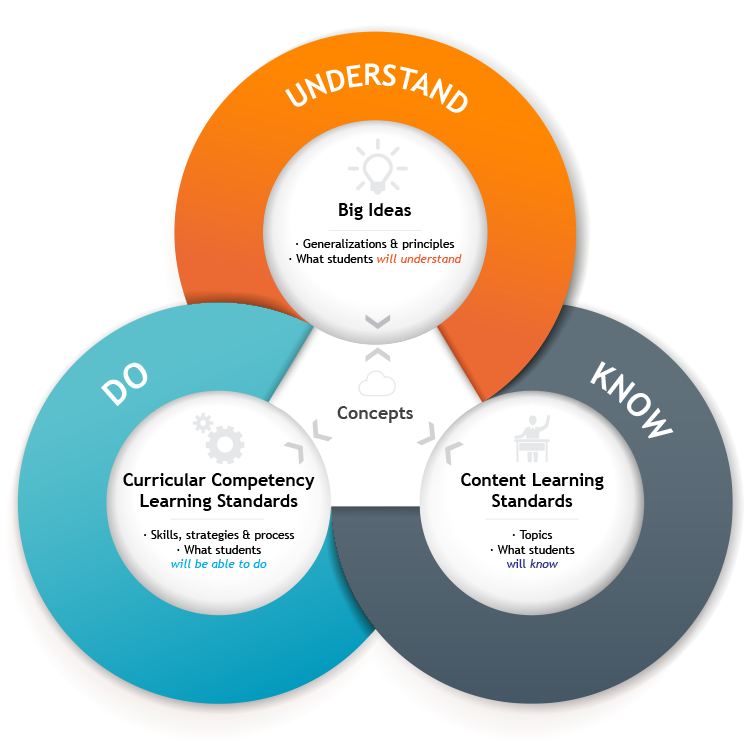
Some take more aways
- learners don’t need to be fixed
- environments can be planned
- barriers can be addressed
- full meaningful inclusion is not a one off but consistent for every learner every class
- it is our job as creators of content to ensure access is possible and that all can fully succeed
Putting theory into practice:
Weekly Hands on: Please complete the Introduction to Narrative Maps with Google Earth workshop activity (15-25 min).
Another powerful tool that can be successfully part of your teaching with multimedia is the Google Earth multiplatform and web program. As you likely know it uses aerial photography, superimposed images, and GIS data to create a 3D representation of the earth. Users can enter addresses and geographical coordinates to view areas at various ages, and add 2D Photos and text to specific locations on a map to create a linear 360 place based narrative. It can be great to set up scavenger hunt style lessons or have students create their own geography or history presentations! Google has some great ideas too so check those out too.
Tasks & Assignments This Week
- Reminder Assignment 3 due June 13th
- Read, watch, click on all media in this post
- Blog Post this week
- Meet with Pods
- Comment on Pod members blog post
- Google Map Hands on Task
- Reading The Understanding by Design Framework white paper by McTighe and Wiggins.
- Learn more about Differentiated learning, please read this excellent article: Differentiated Learning with Educational Technology
- (Optional) – Great free mini course on assessment and UDL design
General Requirements for Assignment 3 Due June 13th
- Students will select an original multimedia object they have already created then update and improve it to reflect their current understanding of multimedia learning principles. (Examples of multimedia objects are: infographics, screencast video, edited video, podcast, interactive game, Google Earth Story, etc.)
- Students will write new a blog post of about 350 words documenting the process and relating theories and ideas learned in class to the changes they make
- Post should describe why they updated specific elements and why their updated objects are now more effective in increasing knowledge transfer based on multimedia learning principles and related learning theories
- Updated and improved multimedia objects should be embedded into the post
- In addition, the multimedia objects will be graded for technique, attention to detail, and creativity in accomplishing the task
- The blog posts must use the edci337-skills category
- Blog post over all will be assessed by your instructor
- The updated multimedia objects will be graded for technique, attention to detail, overall effectiveness, quality and creativity
- Submission of URL of blog post to instructor either via Mattermost Direct Message or email on or before date June 13th
Bibliography
Ashbourne, K. (2021). Web and Digital Accessibility Issues in Post Secondary Education
BC Ministry of Education http://udlresource.ca/2017/12/backward-design/
BC Ministry of Education. Curriculum Overview. https://curriculum.gov.bc.ca/curriculum/
Government of British Columbia Framework for Accessibility Legislation. https://www2.gov.bc.ca/assets/gov/government/about-the-bc-government/accessible-bc/disability-consultation/2019-consultation/framework-for-accessibility-legislation.pdf
Differentiated instruction. (2021). In Wikipedia. https://en.wikipedia.org/w/index.php?title=Differentiated_instruction&oldid=1003087062
McTighe, J.& Wiggins, G. (2013) The Understanding by Design® framework https://files.ascd.org/staticfiles/ascd/pdf/siteASCD/publications/UbD_WhitePaper0312.pdf
Mueller, P. A., & Oppenheimer, D. M. (2014). The Pen Is Mightier Than the Keyboard: Advantages of Longhand Over Laptop Note Taking. Psychological Science, 25(6), 1159–1168. https://doi.org/10.1177/0956797614524581
Stansberry, S. (n.d.). Differentiated Learning with Educational Technology. In Applications of Educational Technology. Oklahoma State University Libraries. Retrieved March 13, 2021, from https://open.library.okstate.edu/applicationsofeducationaltechnology/chapter/chapter-2-differentiated-learning-with-educational-technology/
Teachings in Education. (2017, June 20). Flipped Classroom Model: Why, How, and Overview [Mp4]. https://www.youtube.com/watch?v=BCIxikOq73Q
United Nations. OHCHR (1996-2021) CRPD Convention on the Rights of Persons with Disabilities
Wiggins, G., & McTighe, J. (2011). The Understanding by Design guide to creating high-quality
units. Alexandria, VA: ASCD
W3C. (2021). Web Accessibility Evaluation Tools List. https://www.w3.org/WAI/ER/tools/
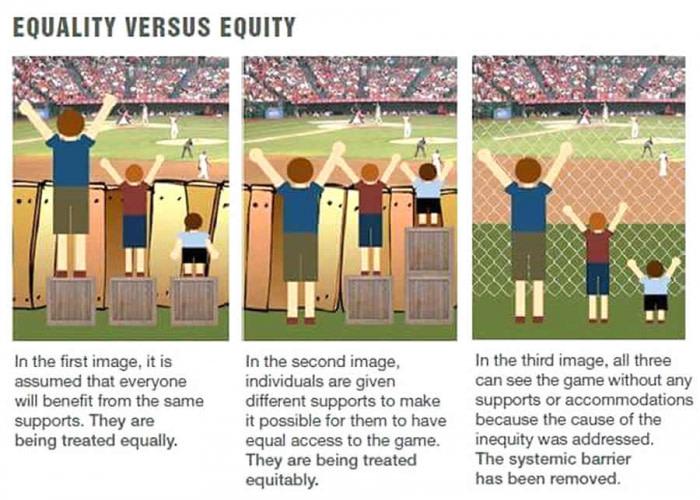







Leave a Reply