Excellent news, live transcriptions are now available when using Zoom! This provides a real-time on screen visual text representation of what is being said live in the Zoom session for participants to view as they listen. The quality and accuracy of the transcript is quite exceptional, all things considered, and captures both the host and participants audio for live conversion to text.
Live transcriptions have numerous benefits. Having access to the text can increase the accessibility of the session for deaf or hard of hearing participants, support those accessing with English as an additional language, benefit all learners by increasing comprehension by dual coding both audio and text for cognitive reinforcement, and increase access for anyone joining the session from environments with background noise.
The host can turn on the live transcript through the Zoom tool bar when in session by clicking on Live Transcript then Enabling Auto-Transcription.
Once the Live Transcript has been enabled, your participants should be able to see the transcriptions in real time. By selecting the Live Transcript button, participants can choose to hide the transcripts, show the full historical transcript from the session, and change subtitle settings. When viewing the full transcript, participants can see the history of the audio transcript and search for specific words or phrases. Subtitle settings allow participants to change the size of the text caption shown on screen.
As far as I can see there is no way to export the transcript for access after the session. This might be a good thing for now as that would be similar to recording the session, which would have other implications around privacy and confidentially.
More details on the Zoom transcription service can be found on Zoom’s website.
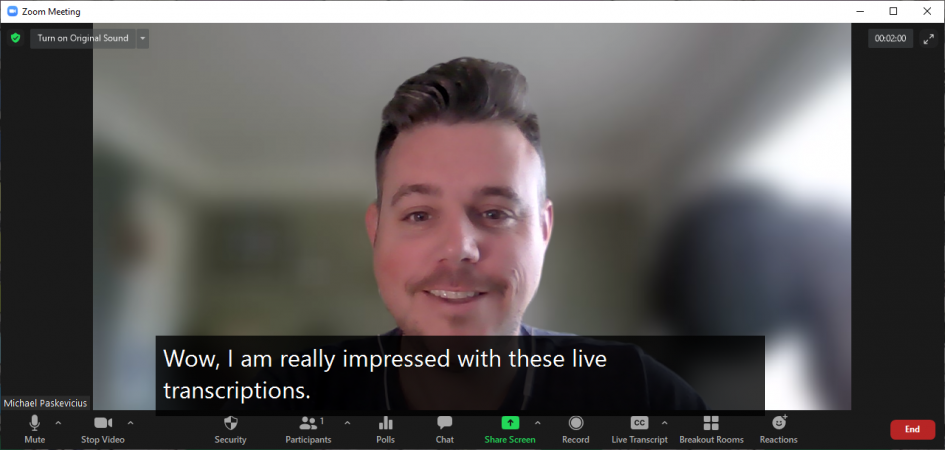


Leave a Reply