Hypothesis is a social annotation tool that can make learning more active, visible, and social. It can be used to annotate and discuss online articles, webpages, PDFs, and other open education resources. It adds a collaborative layer to documents, allowing students and instructors to highlight important passages of text and leave comments visible to other classroom members. Hypothesis promotes peer-to-peer education and fosters a sense of belonging in the classroom and beyond.
How to Annotate in Hypothesis:
To annotate in Hypothesis, highlight a piece of text, and click the Annotate button.
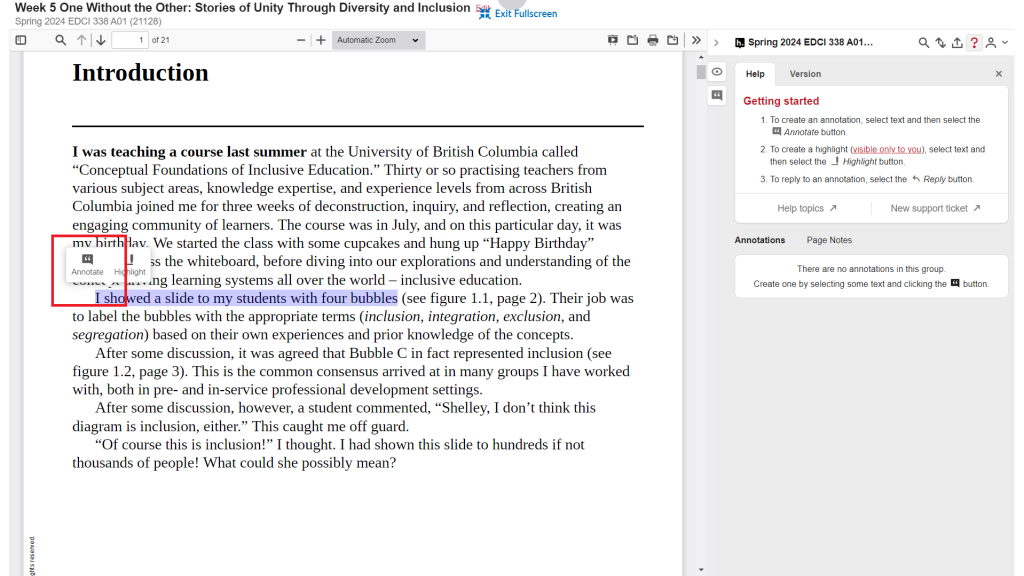
A text box will appear on the right-hand side of the page. Use this area to provide a comment or note. Use the downward-facing arrow in the Post box to define who can see the annotation and comment – the whole class, or only the annotator.
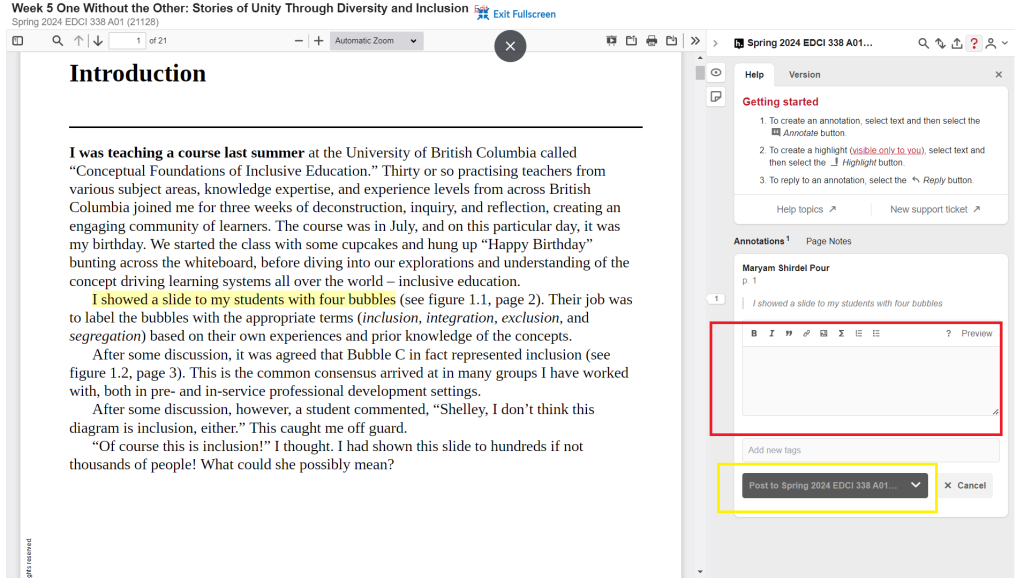
Click the arrow to reply to another annotation.
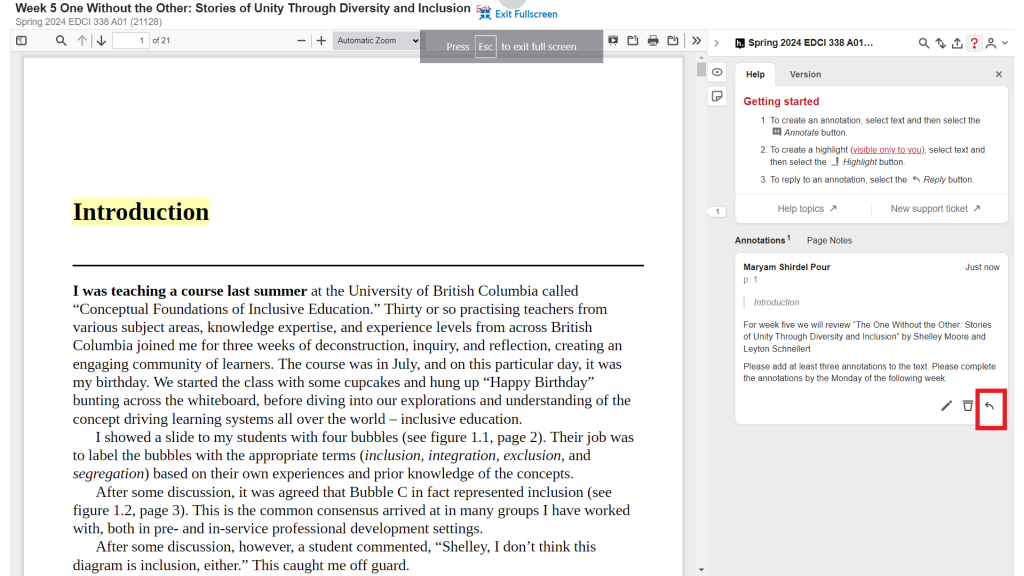
The Highlight function can be used to emphasize text or take notes without sharing with the rest of the class.
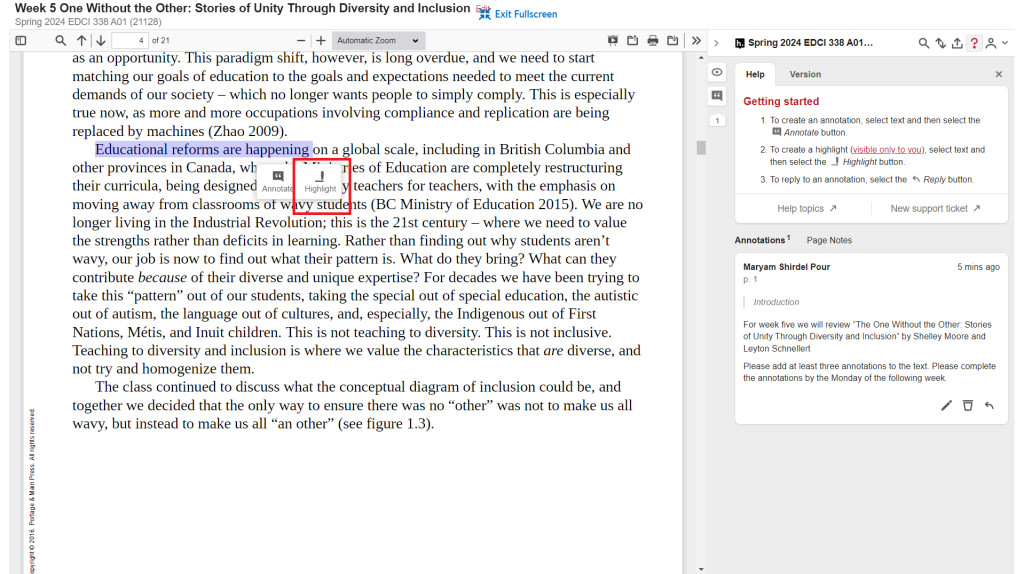



Leave a Reply