Topic 7 Learning Objectives. By the end of this week you should be able to:
- Explain why teaching with stories can catch the attention of learners and make it easier for them to recall information embedded in stories
- Describe the science behind micro-narratives
- Describe the difference between anecdotes and stories, and explain why stories are more effective teaching tools than anecdotes
- Use the three-act story structure as the framework for one of your stories
- Use the four-part framework to make your story even more effective for the audience you’re addressing
Introduction to Topic 7
If we go back to our very first topic, I mentioned the importance of storytelling or narrative in multimedia learning. We learn so much from stories, and a well-constructed story can make the difference between an OK learning experience, and a memorable and impactful experience.. In this module, we are going to look at stories from two different angles: The Science of storytelling & the Process of storytelling. We’ll finish by learning to use a tool that allows us to easily create multimedia, interactive stories.
The Science of Storytelling
Listen to Kevin Alexander’s introduction to storytelling podcast (to the right) and then read this excellent article gives an easy-to-read overview of the science that supports micro-narrative and includes some practical tips for effective storytelling which I regularly refer to – Storytelling: Bringing the power of stories to your teaching (7 min).
Next, read this article from the New York University Teaching and Learning Centre mentions both types of research mentioned in the audio lecture and includes some practical tips for multimedia storytelling (e.g. PowerPoint presentations) – How to Create an Effective Story (5 min).
OPTIONAL: If you want to dive deeper into the detail behind the speaker-listener brain coupling science or the science of words and smell you can read these excellent journal articles: - Speaker–listener neural coupling underlies successful communication (12 min) - Reading cinnamon activates olfactory brain regions (16 min)
The Process of Storytelling
There are many different frameworks for the storytelling process. The video and articles below will provide you with some useful, but overlapping suggestions for crafting memorable and engaging stories, and that can help you become a better storyteller in any medium you choose to tell stories to your learners.
Let me start by illustrating the difference between a story and an anecdote. First I will share an anecdote with you to illustrate why you should back up the files on your laptop, followed by a more persuasive multimedia story on the same topic.
Some questions to consider with these two similar but different narratives:
- Which of the two narratives do you think would be more effective in encouraging students to backup the files on the laptops?
- Do you think that the video narrative would be more or less effective in an audio-only format like the anecdote?
- Which multimedia principles are relevant to the two versions of the story, and which ones did Rich follow and not follow in the video version of the story?
Here are some key storytelling guidelines to keep in mind as you create your own narratives:
1. Know your audience 2. Tell a personal story 3. Show, don't tell 4. Build up to a S.T.A.R. moment (Something They'll Always Remember) 5. End with a positive takeaway 6. Know stories 7. Choose the right medium
As always, please remember to refer to the Principles of Multimedia Learning when you tell stories using more than one medium so that your stories can be as impactful and as memorable as possible for your learners. Please check out this wonderfully helpful blog post by Andrew DeBell which covers 10 Multimedia Learning Principles with infographic examples of how to follow and how to break each of the 10 principles. I’ve bookmarked this page for future reference, and you might want to bookmark it as well!
Hands-on This Week
Interactive Storytelling with Twine
This week we will learn how to use a tool that allows us to create interactive and non-linear stories, which are sometimes referred to as “choose your own adventure stories.” The tool we will learn to use is called Twine, and it is a free-to-use, open-source tool. In the next few minutes you’ll learn to do the following with Twine:
- Create stories with branching passages based on the reader’s input.
- Embed photos and video in your stories.
- Randomly branch to one of a pool of pre-selected passages.
To start with, please watch the following video introduction to Twine, so you can get a sense of what you can do with Twine!
Explore this interesting, but short, choose your own adventure story: Chinese Immigration to Canada.

Now it’s time for you to learn how to create your own Twine story. An awful sample story is provided in the Twine activity below, but please create your own story with no fewer than 8 passages (or pages) as you’ll need to link to your story in your Topic 7 blog post to successfully complete it this week. Please keep in mind the storytelling techniques that we’ve learned about this week so that your story can be as engaging and impactful as possible!
- Introduction to Twine activity – create your first story!
- Optional:
- Optional: (by using variables to keep track of selections without branching)!
Tasks & Assignments This Week
- Have your say on what we cover as a class during weeks 10 & 11, and vote for the topics that you are most interested in!
- Topic 7 Blog Post due using the edci337–blog category. Due March 7. Blogging prompts:
- Link to the Twine story you’ve created. This must be your own story and not the sample story provided in the activity handout. If you would like some with your Twine story, please attend the Lab time on Wednesday or office hours on Thursday or Friday. Note: If you have problems setting up your UVic webspace to host your Twine Story, please email me your Twine HTML file and I will host it for you and email you back the web address of your story for you to put in your blog post: rmccue@uvic.ca
- List and briefly discuss at least two multimedia principles that directly relate to your interactive Twine story
- Discuss one way you could use a Twine story for educational or instructional purposes
- Start working on Assignment 4 – Multimedia Design, Create & Review Group Project with your partner
- Weekly Lab & Office hours (see BrightSpace for Zoom links):
- Weekly Lab via Zoom: Wednesday, 4:30 PM – 5:30 PM
- Optional Office Hours & general support via Zoom: Thursday, 4:30 PM – 5:00 PM
- Optional Office Hours & general support via Zoom: Friday, 4:30 PM – 5:00 PM
Bibliography
8 Classic storytelling techniques for engaging presentations. (2018, May 30). Sparkol. https://www.sparkol.com/en/Blog/8-Classic-storytelling-techniques-for-engaging-presentations
Creative Commons Licensed Workshop Curriculum | UVic Libraries Digital Scholarship Commons. (n.d.). Retrieved February 20, 2021, from https://oac.uvic.ca/dsc/workshops/lessonplans/
How to Create an Effective Story. NYU Teaching and Learning. (n.d.). Retrieved February 26, 2021, from http://www.nyu.edu/content/nyu/en/faculty/teaching-and-learning-resources/strategies-for-teaching-with-tech/storytelling-teching-and-learning/how-to-create-an-effective-story
Alexander, K. (2017). The Science of Storytelling [Mp3]. https://soundcloud.com/user-433569679/the-importance-of-storytelling
Chibana, N. (2015). 7 Storytelling Techniques Used by the Most Inspiring TED Presenters. Visual Learning Center by Visme. https://visme.co/blog/7-storytelling-techniques-used-by-the-most-inspiring-ted-presenters/
DeBell, A. (2019, December 11). How to Use Mayer’s 12 Principles of Multimedia Learning. Water Bear Learning. http://waterbearlearning.com/mayers-principles-multimedia-learning/
González, J., Barros-Loscertales, A., Pulvermüller, F., Meseguer, V., Sanjuán, A., Belloch, V., & Ávila, C. (2006). Reading cinnamon activates olfactory brain regions. NeuroImage, 32(2), 906–912. https://doi.org/10.1016/j.neuroimage.2006.03.037
McCue, E. (2017). Chinese Immigration to Canada. Emily McCue Personal Website. https://emilymccue.ca/immigration/
McCue, R. (2021, February 26). Why You Should Backup Your Laptop—Anecdote [MP3]. https://soundcloud.com/rich-mccue/why-you-should-backup-your-laptop-anecdote
Rich McCue. (2021, February 27). Why You Should Backup Your Laptop—A Story [MP4]. https://www.youtube.com/watch?v=_NIqt5y1wgw
Mighty Coconut. (2019, April 25). Interactive Storytelling—Intro to Twine. https://www.youtube.com/watch?v=ZnARX2ToqYc
Miller, M. (2020, May 4). Storytelling: Bringing the power of stories to your teaching. Ditch That Textbook. https://ditchthattextbook.com/storytelling/
Stephens, G. J., Silbert, L. J., & Hasson, U. (2010). Speaker–listener neural coupling underlies successful communication. Proceedings of the National Academy of Sciences, 107(32), 14425–14430. https://doi.org/10.1073/pnas.1008662107
Turner, A. (2016, June 23). The Power of Storytelling in Teaching. https://www.youtube.com/watch?v=-FJD68y7LNo
Twine / An open-source tool for telling interactive, nonlinear stories. (n.d.). Retrieved February 27, 2021, from https://twinery.org/
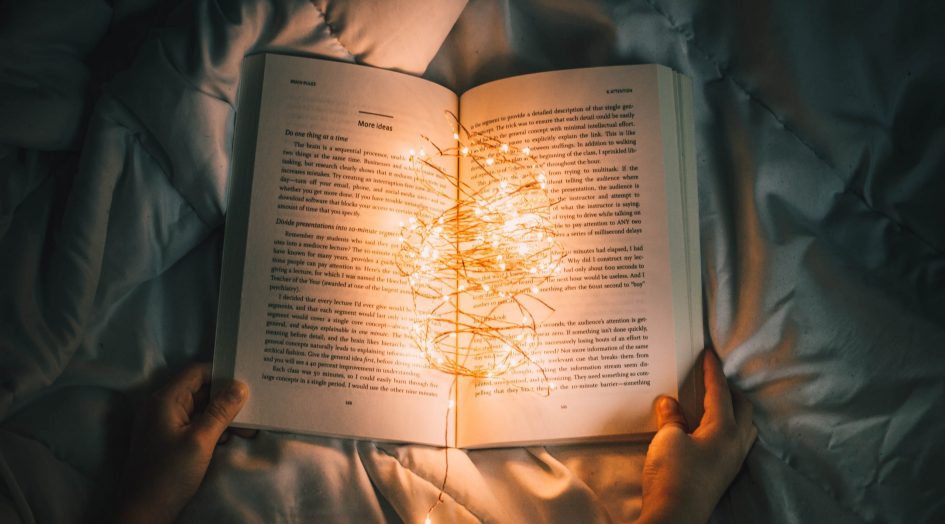







Leave a Reply