For EDCI 136, we will be using the Open and Educational Technology Collective, hosted by a team of B.C. post-secondary education IT professionals on BCNet’s Educloud, so your data is stored not only in Canada, but within B.C. We have created a template for you to get you started. To create your blog, please follow these steps:
1. Go to opened.ca and click ‘Get Started’.
2. Click the red ‘Get started’.
3. Create an Opened username.
4. Complete the form.
- Remember, if you want to be anonymous, you can use a pseudonym.
- You MUST use your own UVic email (…@uvic.ca email address. Do not use edtechadmin).
- Make sure you choose ‘Just a username, please.’
- Click ‘Next’
5. Go make some tea, and check your @UVIC.ca email in about 10 minutes.
- Sometimes the confirmation email takes a few minutes, if you don’t see it in 10-15 minutes, check your spam/junk folder.
6. Activate your username.
- The email will come from ‘OpenETC Administrator’ and will contain a link that you must follow to activate your account.
7. Then you’ll get another email.
- Click ‘Log in’.
8. Log in to WordPress.
- Use the username and password that were included in the confirmation email.








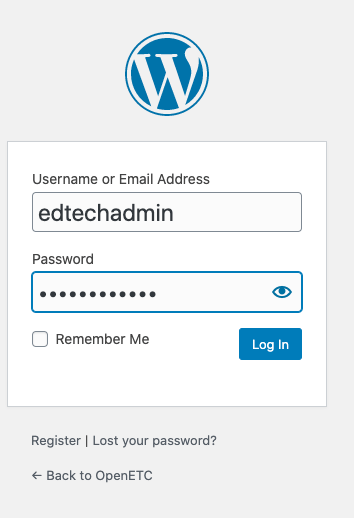
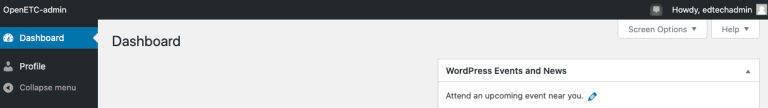


Leave a Reply