Topic Learning Objectives. By the end of this topic you should be able to:
- Use SECTIONS model to guide decision making around use of technology in multimedia learning
- Use TPACK model to guide decision making around use of technology in multimedia learning
- Consider pros as well as cons of media usage
- Know that privacy is to be considered when using multimedia tools
- Describe why considering how media tools are selected may impact learners
- Create multimedia content for educational purposes which use video
Evaluating Multimedia & Tools
This week we look at video and also begin to consider how do we evaluate multimedia. Everyone has experiences with multimedia in educational settings while at the same time, every teacher and instructor (and increasingly learners) need to make decisions in this area, often on a daily basis. Deliberately or not creators of educational content make choices about what media they use. Making such decisions with as much consideration as possible will ultimately aid in this process. As a creator of multimedia teaching and learning material your practice can be broadened and strengthened by understanding this process. Evaluation of multimedia is covered in depth.
SAMR
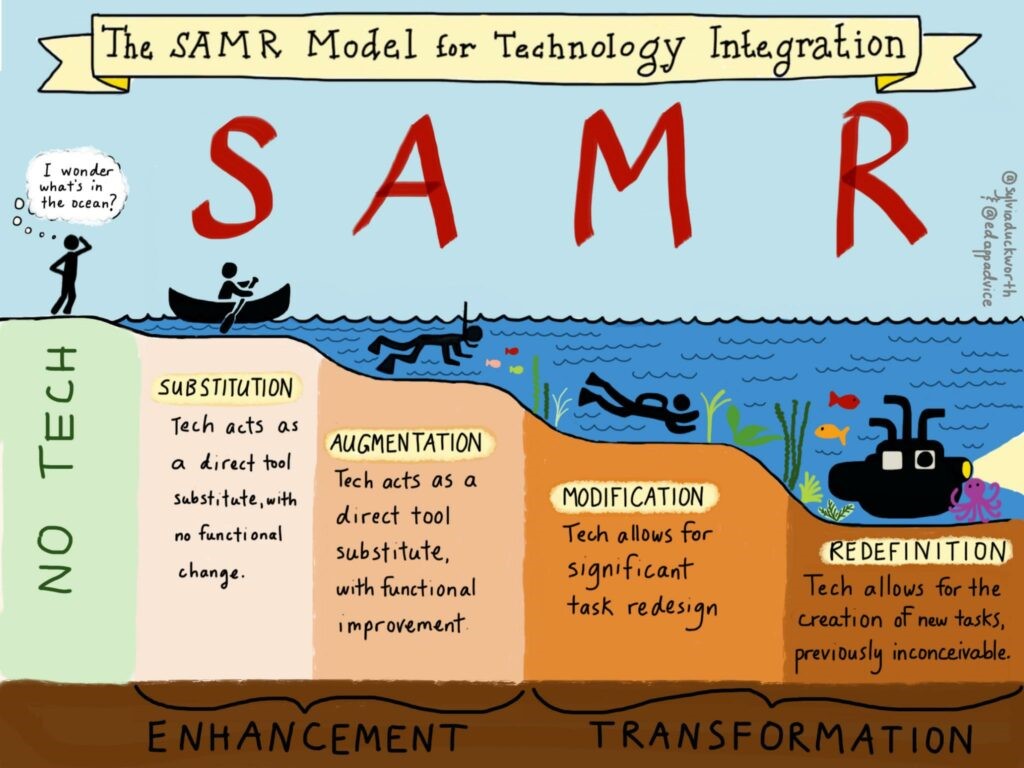
- Substitution: The technology acts as a direct substitute, with no functional change.
- What will you gain by replacing the old technology with the new technology
- Augmentation: The technology acts as a direct tool substitute, with functional improvement
- Have I added an improvement to the task process that could not be accomplished with the older technology at a fundamental level
- Modification: The technology allows for a significant task redesign
- Does this modification fundamentally depend on the new technology?
- Redefinition: The technology allows for the creation of new tasks previously inconceivable
- How is the new task uniquely made possible by the new technology?
Using SAMR in combination with SECTIONS can help you determine if a specific technology or multimedia tool is “worth it.” If a tool is going to be expensive, and take a while for students to figure out how to use, AND only acts a direct substitute, you might want to rethink your approach. You might be more willing to expend time, energy, and money on tools that offer a redefinition of the task vs. substitution.
It’s worth noting that the lower levels of SAMR are not necessarily a bad thing. While using a tool for substitution or augmentation may not enhance the learning objective, it may sometimes increase the efficiency of the task or introduce students to a useful tool. While using technology to modify or redefine tasks is the gold standard, every educator is at the lower levels sometimes.
It’s also important to note that it’s not the tool itself that dictates what level you’re at, but how you’re using the tool. In the video above, writing an essay was used as the example. If you ask your students to use Google Docs to write their essay, this could fall at the level of substitution, augmentation, or modification, depending on what instructions you give. If they simple type words into Google Docs, that would be substitution. If they also use features such as spell check, the thesauras, formatting, etc. that would be augmentation. If you ask your students to share their draft papers with each other, and provide edits and comments, then you’ve reached the level of modification. Again, how you instruct students to use the tool influences the level of SAMR you reach, not the tool itself!
To further expand your understanding of the SAMR model, in this video, Dr. Ruben Puentedura, the creator of the SAMR model, talks about its creation and application.
While the SAMR model is widely used, there are some challenges and criticisms, which are explored in a critical review.
SECTIONS Model:
A model used frequently is the SECTIONS model. When considering using a multimedia learning tool, please ask yourself, what are the strengths and weaknesses of the tool as you evaluate it using the SECTIONS model? When it comes time to select the most appropriate tool or technology to help meet each of each learning objectives I find it helpful to use Bates’ SECTIONS model to help evaluate the appropriateness of a particular technology. Bates’ model prompts us to critically look at each technology. Below the video has the author Dr. Tony Bates explaining his work as well as connections with SAMR.

Each model helps identify ways to evaluate multimedia. Incorporating these into how you plan your use of media within your teaching and learning can ensure you have made informed decisions with your choices.
It is key that consider a model like SECTIONS as you choose multimedia and tools that you will use to create teaching and learning content.
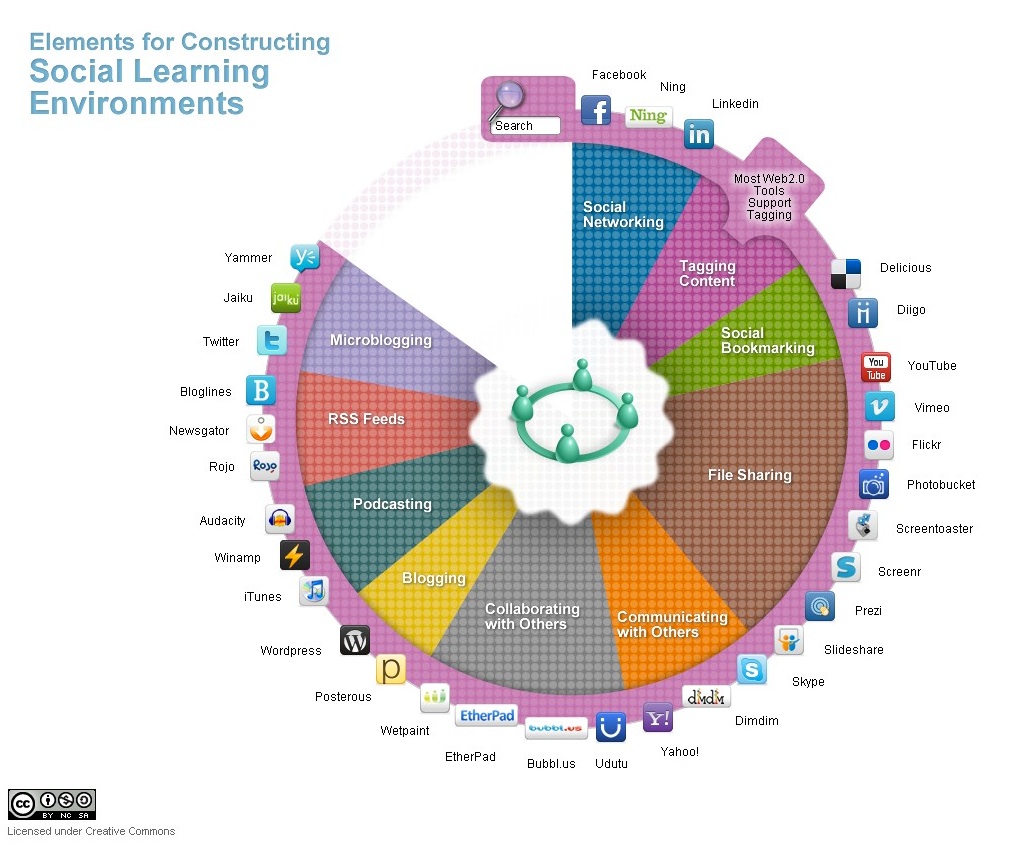
TPACK

The technological pedagogical content knowledge (TPACK) model is a framework to another model used in order to understand and describe the kinds of knowledge needed for effective pedagogical practice in technology-enhanced learning environments. Emphasis inn this model is also on the kinds of knowledge: Pedagogical Content Knowledge (PCK), Technological Content Knowledge (TCK), Technological Pedagogical Knowledge (TPK), and Technological Pedagogical Content Knowledge (TPACK). Here, a unique element is added to what other models do not address specifically. Because of this TPACK is often associated with formal K-12 teaching environments, but can be still used more broadly.
Each of these hold unique considerations for evaluation of multimedia. Again in the context of EDCI 337 using these as the backbone of your creations and then referencing to these during your assignments.
Applying Learning – Weekly Hands on Activity: Editing Video
Having at least a basic competency in video editing is an important for creating multimedia learning objects. Video has been part of teaching since the days of the reel to reel movie projector. Today the difference is primarily the creator. The days of being limited to ordering films from the library or the government NFB are over and you are now able to create your own video content. Dynamic video content can give the instructor a means to showcase many of the theories we have covered thus far in our EDCI 337 class and beyond. During your creation of video this week, and within your life long practice of creating content, keeping such theories in mind from the start can help to make video and related content affective as we have seen in this course.
This activity requires iMovie or a download of OpenShot Video Editor: https://www.openshot.org/download/ Becoming a content creator is crucial and not as tricky as you may have thought.
- Once you download OpenShot work through Activity #1 only in the Video Editing with OpenShot workshop (60 min). Here is a o that goes along with the worksheet
- If you use a Mac you may work through Activity #1 in the Video Editing with iMovie workshop (60 minutes) instead or use OpenShot as above.
- Please note the following:
- Use the videos provided in the workshop handouts
- Using video you create is also suggested
- As a last resort if you do not use the video in the handout or one you create – be sure not to use any copyrighted material if you will be posting online. If in doubt – don’t use it. – For more on how to find creative commons videos you can use and edit follow this link.
- One possibility is to use the screencast video you recorded earlier
- Some crucial elements that you could consider to adding:
- a title screen
- transitions between video cuts
- intermediate title pages between at least one segment of your video
- removing unnecessary pauses in dialogue (um, ah, ok, right, etc.)
- add your edited screen case video to your blog post by either uploading your video to your OpenEd.ca website or by uploading it to YouTube and embedding your YouTube video into your blog post
- Remember this exercise is a time for you to test your skills while using the theories covered thus far
- Adding video you created and edited is a great addition to your Assignment 4 too
- Use the videos provided in the workshop handouts
Tasks & Assignments This Week:
- Complete readings and content included in above post
- Choose and complete either Video Editing with iMovie workshop or if you use a Windows computer please work through Activity #1 in the Video Editing with OpenShot
- Meet your pod and post a comment on a pod members blog
- Create your multimedia weekly blog post. Perhaps create and embed a new video you have edited where you summarize this weeks learning or a new video you have edited
- Optional only – try out more editing with this workshop
- Blog prompts (Choose 1 if stuck for ideas)
- Describe differences between TPACK, SAMR and SECTIONS
- Recollect if many of your previous teachers obviously utilized SECTIONS
- How may editing video impact teaching and learning content you will create
- Relate how videos poorly made or with unpolished elements may effect viewers
- Top ten worst movies – with focus on production only not plot or acting (editing, effects, sound, graphics) not story, acting or plot
- Editing techniques list and explanations
- How could you get your learners to use or create their own video in their learning?
Bibliography:
Bates, T. (2019). Teaching in a Digital Age – Models for media selection. https://pressbooks.bccampus.ca/teachinginadigitalagev2/chapter/9-1-models-for-media-selection/
Bates, T. (2020). Choosing Media. https://www.youtube.com/watch?v=-W79hGvukTs
Bates, T. (2015). Choosing a model for media selection. https://www.tonybates.ca/2015/01/03/choosing-a-model-for-media-selection/
H. L. (2017). SAMR Model: A Practical Guide for EdTech Integration. Schoology Exchange. https://www.schoology.com/blog/samr-model-practical-guide-edtech-integration
Koehler, M. J., Mishra, P., Akcaoglu, M., & Rosenberg, J. M. (2013). The technological pedagogical content knowledge framework for teachers and teacher educators. ICT integrated teacher education: A resource book, 2-7
Koehler, M. J., Mishra, P., Kereluik, K., Shin, T. S., & Graham, C. R. (2014). The technological pedagogical content knowledge framework. In Handbook of research on educational communications and technology (pp. 101-111). Springer, New York, NY.https://www.punyamishra.com/wp-content/uploads/2013/08/TPACK-handbookchapter-2013.pdf
Open Education Alberta. Considerations when Choosing Technology for Teaching https://openeducationalberta.ca/orientationhandbook/chapter/technology-in-learning/
Sarah. (2015, October 4). The SECTIONS Model. https://www.youtube.com/watch?v=cwmo2NLBbkU&t=62s
University of Victoria Libraries. Interactive Videos on a WordPress Blog https://uviclibraries.github.io/video-editing/h5p.html









Leave a Reply