Topic Learning Objectives. By the end of this section you should be able to:
- Broad understanding of instructional design theories and models
- Use different types of design, for your multimedia objects
- Design & layout a poster or brochure with Canva that conforms to multimedia learning principles
- Use a Canva template to create an effective infographic utilizing: tables, charts, or graphical representations
- Describe how templates can help you quickly create effective multimedia objects that conform to multimedia learning principles and related theories
Introduction to this week
Topics in this post pertain to our focus on, and the application of various design theories of media within teaching and learning contexts. Implementing some of the theory that has been covered so far should still be a focus for you, but, added this week is an exploration more specially of design theories and models. Again having a brief look at these rather than mastery of the concepts is within the scope of our course. Utilizing key elements in your assignments is the aim. Hopefully those theories will be used in your future projects too, so that the multimedia objects you create are as effective as you can make them!
Hands on portion of this week has a through walk through for a popular infographic creation tool.
An introduction to instructional design and lesson planning
At this point in our course we know that good learning experiences don’t just happen. They are generally carefully crafted and meticulously designed. You have seen how some of these can be complex while others are almost common sense. Through various instructional design models and thoughtful lesson plans, educators create lessons to help students learn and accomplish goals and outcomes. Educational material needs to be made intentionally and is most effective when elements of design are considered as well as learning and other theory. The best material borrows from both schools of thought, utilizing how people learn along with how they relate to content.
What is instructional design?
Instructional design is the “creation of learning experiences and materials in a manner that results in the acquisition and application of knowledge and skills” (Association for Talent Development). Instructional design is an entire field within education (you can have a career as an instructional designer if you want). Large companies will often hire instructional designers to help create training programs for their staff, and many post-secondary institutions have instructional designers on staff who work with instructors to design courses. In that case, the instructor is the content expert for the course, while the instructional designer brings expertise in how to design the course to maximize learning outcomes. Instructional design is a term used more commonly in online learning spaces than in-person learning spaces- but it can be applied to both!

Instructional designers typically use an instructional design model to help guide them through their work. These models, in many cases, provide a step-by-step process to designing an effective course. In other cases, they outline elements that are believed to be crucial to a learning experience. A few common instructional design frameworks include:
- The ADDIE model
- Merrill’s Principles of Instruction
- Gagne’s Nine Events of Instructions
- Backward Design
- Design Thinking
- Fink’s Significant Learning Model
- ARCS model
While you don’t need to memorize any of these frameworks, it can be helpful to have an understanding of the different approaches, so you can incorporate elements into your approach. You may also find an approach that really resonates with you that you want to adopt as your own going forward!
Design process
Please listen to this 9 min version of Kevin Alexander’s Podcast and take note of the graphic below as Kevin talks about the gradual progression of tasks as you move from project (or lesson) planning to creating multimedia learning objects. Note that the multimedia learning objects are created in the service of your learning objectives.
Take note of Kevin Alexander’s breakdown in his podcast of these 6 stages he outlines in the design process (phase). Consider following this or something comparable in your practice of creating multimedia.
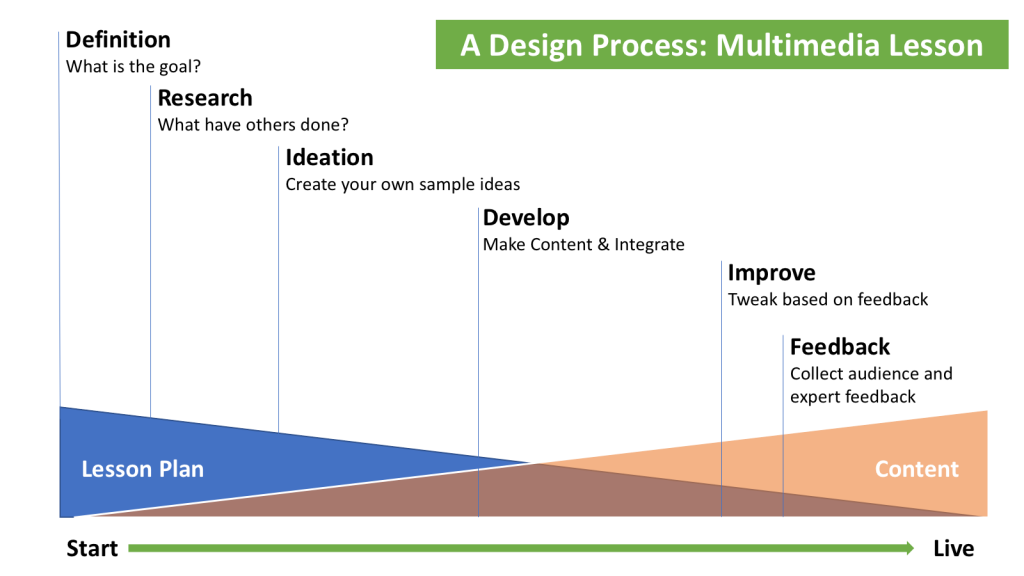
While there aren’t hard-and-fast rules when it comes to design, designers have come up with a set of principles that inform good design. Depending on where you look and what you’re reading, the number of principles may vary, but Adobe’s 8 Basic Principles of Design To Help You Create Awesome Graphics are a good place to start.
- Read Adobe’s 8 basic principles of design
The 8 principles of design
- Alignment
- Hierarchy
- Contrast
- Repetition
- Proximity
- Balance
- Colour
- Space
Design Theories and Models: The Basics
Further exposure to the basics of instructional design is another important element for creating teaching and learning content with multi-media. This could encompass a complete course (EDCI 335) or even full degree, so this is a cursory glance at this important field. An instructional design model provides guidelines to organize appropriate pedagogical scenarios to achieve instructional goals. Instructional design can be defined as the practice of creating instructional experiences to help facilitate learning most effectively. Driscoll & Carliner (2005) states that “design is more than a process; that process, and resulting product, represent a framework of thinking” (p. 9).
Instructional design models describe how to conduct the various steps. These steps involve the instructional design process. The models may help educators plan the overall process.
Characteristics of Instructional Design Models
There are several characteristics that should be present in all instructional design models:
- Instructional design is learner-centered: Learner and his/her performance are the focal points.
- Instructional design is goal-oriented: Well-defined goals are essential.
- Instructional design focuses on real-world performance. Help learners perform the behaviors that will be expected of them in the real world.
- Instructional design focuses on outcomes that can be measured in a reliable and valid way. Creating valid and reliable measurement instruments is essential.
- Instructional design is empirical. Data are the heart of the process.
- Instructional design typically is a team effort. This process usually involves teamwork.
Source: Kurt, S. “Instructional Design Models and Theories,” in Educational Technology, December 9, 2015. Retrieved from https://educationaltechnology.net/instructional-design-models-and-theories/ Dr. Serhat Kurt, Instructional Design Models and Theories. February 17, 2021.
Dr. Merrill’s thoughts about instructional design are quickly described by him in this video below. All instructional design elements mentioned are important to consider when creating your own teaching and learning materials. This skim of Dr. Merrill’s thoughts about instructional design should get you thinking about courses you have taken as well as material you will create within our course as well as multimedia content in the future.
This link details some of the popular and worth looking at Design Theories and Models. Review those brief descriptions and feel free to delve into those that look appealing. Again these are important as a foundation to your transferable knowledge as well as for this course and its assignments and tasks.
OPTIONAL: If you are still not clear on the basic design principles, this article on the 13 principles of design (and how to apply them) breaks down the principles in layman’s terms, so you might find it helpful.
For a deeper history of Instructional Design here is an optional reading.
Multimedia learning objects and artifacts: Creating effective PowerPoint presentations
Graphics are common place in most presentations, but raise your hand if you’ve ever been watching someone deliver a PowerPoint presentation and completely lost all interest or worse where unable to follow. If you’re hand is not in the air, I’d be quite surprised. PowerPoint is infamous for being awful.
- Optional: Browse through the world’s worst PowerPoint presentations
A PowerPoint presentation doesn’t have to be terrible though- although the templates that PowerPoint defaults to don’t help. (To be clear, it’s the same with Google slides, and other presentation software programs!). Now that we have a growing expertise in multimedia learning theory, we now have the tools at our disposal to explain why reading densely packed PowerPoint slides is ineffective, along with why a number of other PowerPoint “fails” should be avoided if we want to make persuasive and memorable presentations.
Below is a TEDx talk by David Phillips tells some stories about awful PowerPoint slides, and then models the use of several techniques, based on cognitive load theory and multimedia learning principles, that we can use to make persuasive presentations and effective learning objects.
PowerPoint presentations and multimedia learning theory
Neither the talk by David Phillips nor the article from the TED presentation expert make explicit reference to multimedia learning theory, but it’s important that we identify the theories that underline the insights that have been shared. Reminder: these theories form the basis of this entire course. Considering how these theories relate to the topic every week is a fundamental part of the course, even when it’s not made explicit in the lesson. These theories should also be referenced throughout your posts, comments, and projects.
Here are some of the key takeaways from the TEDx talk and the TED article, but in the context of multimedia learning theories.
| Key Takeaway | Multimedia learning theory |
| Only 1 idea per slide | Cognitive load theory |
| No more than 6 objects per slide | Cognitive load theory |
| Don’t read text off your slide. Let your audience read it. | Redundancy principle |
| Use an illustrative image and short text on a slide, and then tell the rest of your story via narration | Multimedia and modality principles |
| Make sure the most important thing on your slide is the most prominent | Signalling principle |
| Use contrast to move your audience around the information on your slide | Signalling and coherence principles |

Relating to theory: Cognitive load
As important as any of the the theories we cover, Cognitive Load Theory is one that should be noted here as we look at graphics and infographic artifacts. Above note how Cognitive Load Theory drives choices we make when designing multimedia learning artifacts. You too will make choices in your process of creating material for this class and for evermore. The BBC has a topical article of the wider implications of the theory. Here is a short exert from the BBC’s Christian Jarrett November 2020 article.
There’s a psychological theory, originally applied in the context of learning, that might help explain why living in the age of Covid-19 may have turned our minds to soup. It’s called Cognitive Load Theory (CLT), and it was first developed by the Australian educational psychologist John Sweller. Put simply, CLT characterises our minds as information processing systems. When we’re working on a problem, especially an unfamiliar one, we depend on our “working memory”, which is very limited both in its capacity and the length of time it holds information. The less familiar you are with a task, the more you depend on your working memory to help juggle the relevant information; in contrast, when you’re an expert, most of what you need to know is stored in long-term memory and you can complete the task on auto-pilot.
New tasks, new stress levels
Cognitive Load Theory provides a useful framework for understanding the different ways the pandemic could be playing havoc with your mental function.
First, by forcing you into new routines, it’s robbed you of the ability to do things on auto. Take a work meeting; before, you would just have turned up and joined in the discussion, but now if you’re working remotely you have to fire up your video-conferencing software, worry about your WiFi, adjust your communication to the time lag and so forth. The same applies to domestic challenges too, like ordering your groceries online instead of shopping in person. These adaptations force you out of auto-pilot and draw on your limited working memory capacity. In the jargon of CLT, the intrinsic “cognitive load” of much of what you do has increased. You’re spending more of your life having to think deliberately and consciously, more like a novice than expert, which is exhausting in itself.
Jarrett, Christian (2020, Nov). Cognitive Load Theory provides a useful framework for understanding the different ways the pandemic could be playing havoc with your mental function. https://www.bbc.com/worklife/article/20201103-cognitive-load-theory-explaining-our-fight-for-focus
For more, review that below video from Columbia University’s larger course MOOC EDSCI1x
Creating multimedia learning objects and artifacts: Using infographics to utilize theory
Connecting those theories to your creation of multimedia may benefit from a tool that offers a lot of flexibility within a useable and professional looking format. With the rise in visual platforms (social media, blogs, etc.) over the last decade, infographics have rapidly gained popularity as an effective way to convey information and messages. A quick Google image search of the word “infographic” lands you on a page that scrolls forever… and no one infographic looks quite like another!
Applying learning with weekly hands on activity: Design & layout with Canva
This week we use the theory and ideas we have covered thus far in creating learning artifacts with Canva. These can be the basis for you when you follow this series of videos on the very popular Canva. Infographics are everywhere and well placed for teaching and learning. Think of all the elements they allow and consider how this aligns with the theories and concepts covered already. As a poster, infographics offer the ability to show complex and connected information in a format that is clear and concise. Canva is one tool gaining popularity quickly in the Top 100 Tools for Learning. There are many sections to the Hands on section this week so be sure to follow along and have fun with Canva.
What is Canva and why should you consider using it?(1 min)
Please watch the UVic video on A introduction to Layout & Composition below:
Get hands-on and create a poster, a brochure and possibly a photo frame in Canva.
If you don’t already have a Canva account please go to https://www.canva.com/ and set up a free account.
Now work through at least the following first two activities. Continue with the last 2 if you want more.
- Design a Brochure in Canva (15 min)
- Design a Poster in Canva (15 min)
- Optional: If you would like to learn more there are many workshops available to you via UVic’s Libraries. Also optional are Digital Scholarship Commons badge for this Design & Layout with Canva workshop.
Infographics with Canva
Please view both short videos.
Now work through the following activities.
- Infographic Template & Titles (15 min)
- (15 min)
- – Stock Photos, Clip Art & QR Codes
- (15 min)
Tasks & Assignments This Week:
- Post weekly blog post – potentially embed one of the things you created this week in Canva (infographic, poster, brochure or photo frame)
- Work through the weekly hands on activities above: Design & Layout with Canva
- Complete: Readings, videos and content in this post
- Meet with Learning Pod – you should have selected a partner(s) for Assignment 4 and divvied jobs
- Comment on 1 Pod Members Blog (reminder to post this on your own blog then hyperlink to the Pod members blog)
- A few of you have not sent me your URL for your blog. Either email it or send to me via Mattermost ASAP
Bibliography
Creative Commons Licensed Workshop Curriculum | UVic Libraries Digital Scholarship Commons. (n.d.). Retrieved February 20, 2021, from https://oac.uvic.ca/dsc/workshops/lessonplans/
Driscoll, M., & Carliner, S. (2005). Advanced web-based training strategies: Unlocking instructionally sound online learning. John Wiley & Sons.
The Computer Science Education Research Group Augmented Reality (AR) Simulations with Merge Cubes. https://www.youtube.com/watch?v=ahJIzV6yE00
Brain Snacks. (2016, June 1). What is Canva, and why should you use it? https://www.youtube.com/watch?v=n1nt7uOh008
Branch, R. M. (2002). What is instructional design? Trends and issues in instructional design and technology, 16-25.
DeBell, A. (2019, December 11). How to Use Mayer’s 12 Principles of Multimedia Learning. Water Bear Learning. http://waterbearlearning.com/mayers-principles-multimedia-learning/
Easelly. (2018, September 23). What Makes an Effective Infographic?https://www.youtube.com/watch?v=rl9ZcfKt8sY
EON Reality. (2019, May). WHAT WILL THE CLASSROOM OF 2030 LOOK LIKE FOR THE STUDENT OF THE FUTURE? https://www.youtube.com/watch?v=F_-GCrw24ic
Garzón, J., Pavón, J. & Baldiris, S. Systematic review and meta-analysis of augmented reality in educational settings. Virtual Reality 23, 447–459 (2019). https://doi-org.ezproxy.library.uvic.ca/10.1007/s10055-019-00379-9
GCFLearnFree.org. (2016, October 5). Beginning Graphic Design: Color. https://www.youtube.com/watch?v=_2LLXnUdUIc
GCFLearnFree.org. (2017, July 13). Beginning Graphic Design: Fundamentals. https://www.youtube.com/watch?v=YqQx75OPRa0
GCFLearnFree.org. (2016, November 22). Beginning Graphic Design: Layout & Composition. https://www.youtube.com/watch?v=a5KYlHNKQB8
GCFLearnFree.org. (2016, August 10). Beginning Graphic Design: Typography. https://www.youtube.com/watch?v=sByzHoiYFX0
Jarrett, Christian (2020, Nov). Cognitive Load Theory provides a useful framework for understanding the different ways the pandemic could be playing havoc with your mental function. https://www.bbc.com/worklife/article/20201103-cognitive-load-theory-explaining-our-fight-for-focus
Johnson, D. (2021, February 19). Design and Layout with Canva [Mp4]. https://www.youtube.com/watch?v=g3pdyid7BjU
Kurt, S. “Instructional Design Models and Theories,” in Educational Technology, December 9, 2015. Retrieved from https://educationaltechnology.net/instructional-design-models-and-theories/
McCue, R. (2021, February 20). EDCI 337—Selected Multimedia Creation Tools [MP3]. https://soundcloud.com/rich-mccue/edci-337-selected-multimedia-creation-tools
McCue, R. (2021, February 20). Introduction to Infographics with Canva & Related Multimedia Learning Principles [MP4]. https://www.youtube.com/watch?v=K1k3deWbw2c
Merrill, David, mdavidmerrill Merrill on Instructional Design https://www.youtube.com/channel/UCg_gbAhQhBbkj_NK0S211Aw
Underhill, C. (2018). Design Principles for Multimedia. In UBC Wiki.
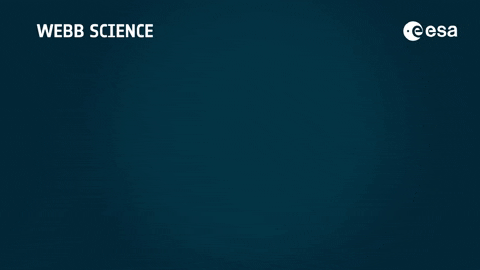



2 Pingbacks