Welcome to EDCI 337 – Interactive and Multimedia Learning!
I am Luke Richards and I’m looking forward to getting to know each of you as we develop new skills and deepen our understandings of interactive and multimedia learning together over this semester.
I am currently in Victoria, British Columbia and acknowledge with respect the Lekwungen peoples on whose traditional territory the University of Victoria stands, and the Songhees, Esquimalt and W̱SÁNEĆ peoples whose historical relationships with the land continue to this day. Below is a video to learn more.
Over the next 7 weeks from May 10th through June 23rd we will cover material on multimedia learning theory and the application of various forms of media to teaching and learning contexts. More specifically, practices for designing and evaluating media rich educational experiences that are textual, audio- visual, interactive, immersive, and/or augmented will be examined.
The start up of this class may seem busy, but most tasks are setting up tools many people have not used before (WordPress, Mattermost, etc.) which are needed for the course. Once students get started most find the Tutorial section of this site helpful. Using your peers help in Mattermost or during Pod meetings as well as experimenting and doing your own Youtube or Google searches also are par for the course. Once set up most students find the class easy to navigate. Other classes may spend more time on readings or longer essays. Learning these tools is large part of the coursework and time to learn them should be considered key to what your learning. This class has a strong balance with an applied element along side theory. Assignments are a mix of how well you learn the tools as well as implementing the theories. Flexibility is also built in. You select which tools and theories you will be graded on. (An example; you are not learning how to edit video in order to make a video only for this class, instead the video you make will allow you to hone your skills to then know how to edit video.)
About me section of this site is where you can read more about who I am and below is a short welcome to you all.
We are working together across the world in these times of the COVID 19 pandemic so I hope you are all well. Being a course based in Victoria, British Columbia, times for due dates all reflect Pacific time (PT or GMT-7). Please follow PST for dates and times for meetings, assignments or due dates. You can convert to any time zone quickly by using this link https://timee.io/
I wish you all the best and success over the next few weeks and have office hours each week on Wednesdays after our meeting time which begins at 4:30pam Pacific Time for those who want to connect to me via Zoom (info in syllabus please don’t share publicly). Otherwise connecting on Mattermost or setting up a meeting via Zoom are other great ways to connect. Stay in contact with me as the class moves very fast in this 7 week version and students in the past find it a lot to do if they cram a lot late in the class.
Topic 1 Learning Objectives:
By the end of this topic you should be able to:
- Be familiarized with course structure and this web site (video)
- Understand how this section will be assessed and what all 4 assignments entail
- List examples of digital and non-digital interactive activities that can be used to help participants learn more effectively
- Consider privacy and what your preferences are
- Describe augmented reality (AR) in the context of teaching and learning
- Explain multiple possibilities and uses where AR could be utilized in multi-media learning and teaching
- Be able to speak to how specific AR is being used within multiple curricular areas
- Join the community of learners via Mattermost and Learning Pods
- Successfully set up an OpenETC based WordPress blog and personalize it
How this class is organized
How this class is organized my differ than others you have had. Being completely asynchronous online gives learners the freedom to work at times which fit their schedule, however holding an optional synchronous time allows for connection and community. This site is set up to house the majority of the course content. This site is WordPress site similar to the site you will create and maintain in this course. Using WordPress over other proprietary options is a deliberate choice as is keeping these pages open to the public web in the spirit of open access. Readings, videos, and content will be presented via blog posts on this course site. Follow links, read articles and follow guides as how you navigate your way through this class.
This is essentially your textbook, lecture, and multi-media content all in one place. Brightspace will not be used.
Topics:
Seven weeks is the span of the course. The syllabus that was emailed to you will have the basic topic breakdown. On this site the Schedule section shows similar data. During each week there will be specific Topics that will be the focus. These will be found on this site under the [A01] Instructor Posts section. Perhaps add that page of this site to your bookmarks and check it frequently as this will be where most of the course material and new content appears (weekly tasks, updates. etc). Course material will include videos, podcasts, infographics, articles, readings, and other content. Each Topic will have Tasks for you to complete. Some tasks are hands on activities where you create multi-media material whereas other tasks may be specific to the 4 class assignments or readings on theory.
Assignments:
There are 4 assignments. 1) Weekly Blog Posts 2) Learning Pod Feedback 3) Multimedia Creation and 4) Multimedia Group Project Each is due on the date noted but you may begin them at any point. Each will assess your understanding of course content and skills for creating multi-media teaching content. Pay close attention each assignment’s requirements and aim to clearly demonstrate what is outlined for each assignment.
Your OpenETC WordPress site, that you create this week, will act as the primary area you will showcase your learning and skills you obtain. It is important you follow the directions carefully and that you use OpentETC for your WordPress site (Do not use other hosted WordPress options). Since this is a class on multi-media and interactive learning you will discuss and demonstrate what you learn using interactive and multi-media learning. A mix of theory and practical material is at the core of this class and the basis for all 4 assignments.
Part of the course to connecting to a PLN or Personal Learning Network. One way to do this is via Instant Messaging (IM). Mattermost is used for IM as it is based in Canada within BC. It is very much like WhatsApp, Slack or Facebook’s IM. Once you have joined via the password protected post we all will be be able to chat as a group via this backchannel. Mattermost is better choice over email mailing lists as questions you have can be posted to our group all at once and anyone can answer. It is cloud-based within BC. which aligns better with Canadian privacy rules and is non-cooperate/commercial
Learning Pods are groups of 4 and a place to ask questions to your peers as you connect over the weekly content and tasks. During your meetings it is time to communicate and comment on each others blog posts. Meetings also can be a time to ask questions to your peers and aid each other. Overall this interaction will increase your Personal Learning Network while offering a social space in this unusual era.
Readings:
Readings for EDCI 337
Reading relevant material will be part of each topic. Most readings will be direct hyperlinked or readings can be accessed via UVic’s Summon. You do not need to spend any money on a text in this class.
Each article should be read carefully and may become something you could included in your weekly blog posts. There are not lengthy reading assignments and if “Optional” proceeds the reading or post this is not required reading but recommended for further understanding. Such optional readings are a choice to be read or not. In the past students have made comments that this course is not very heavy on readings in contrast to other classes. Students also noted they found a lot of time was needed to work on the hands on learning and tech tools. On account of this, the amount of readings and course content deliberately has been designed to reflect this student feedback. Hands on learning may take time, but those learning moments are an important essence of this class.

– https://catalog.archives.gov/id/52738
Support for Technology
- There many types of tech support available to you listed here.
- Specific Education Student Tech Support: Perry Plewes and a co-op student are available for technical help for students in Education courses. If you have any difficulty solving your problem, please give them a call. Their contact information is as follows:
- Tel: 250.360.6660 (Perry Plewes)
- Email: felctech@uvic.ca
- UVic Faculty of Education Help Website
Beginning our work with multimedia:
Multimedia Learning Theory is concerned with HOW we learn. Information exists in multiple forms – text, images, sound, video… how does the media type impact how we receive, process, and retain information? How do they work when in combination (e.g, text with an image vs. text with a sound, etc.)?

Rich Mayer edited a Handbook on Multimedia Learning Theory, which dives into many principles that can guide us on how to develop and present information in ways that learners can best learn from them. Although there is no official textbook, this work will be sited for a few readings. Log into UVic Libraries Summon to access this title and many other readings. It is unlikely that anyone will create media that perfectly adheres to all of them, but the more we know, the more likely we are to support implementation of good practice based on research and theory.
As the Mayer text is quite large there is companion material that is set up as a review. Reviewing this resource will be another go to as it is summarizes Multimedia Learning Theory
In your coming weekly blog post assignments/reflections as well as in your other class assignments these principles can be a focus. Essentially Multimedia Learning Theory elements should be the backbone of all we do in EDCI 337. Consequently you should return to these resources often and use the principals whenever possible.
Interactive Learning with Augmented Reality
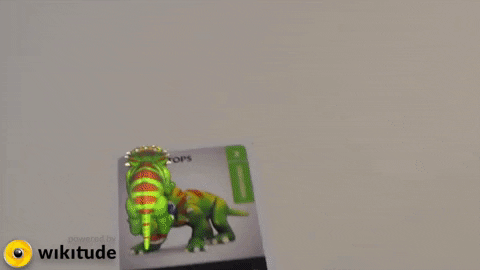
Tools as well as theory are the balance for EDCI 337. We will cover a number of powerful multimedia and interactive learning tools, and we will learn to use a few more in the remaining topics. That said, I don’t expect you to become an expert in all the tools, or even use them on a regular basis. My goal is to give you an introduction to a number of tools, and provide you with the basic skills to create learning objects with each of them so that when you find yourself in a position down the road that one of these tools is ideal for a task you have, you can learn the extra skills you need at that point to build an appropriate learning object.
Early in the 90s the term “augmented reality” (AR) was coined by researchers Thomas Caudell and David Mizell. In 1990 they used AR to describe how the head-mounted displays electricians used when assembling complicated wiring harnesses worked. At that time, many constraints prevented broad usage. Equipment was expensive. Software was complicated. AR was confined to research labs.
AR works through a device that films/captures visuals of the real world and inverts live virtual objects into one image. These can be animations, texts, data or sounds that the user views from the screen. Typically a smartphone, or a tablet are used. Increasingly a pair of glasses, or headset or any other on-screen display system are being considered. The real world and virtual information are synchronized thanks to geolocalization and embedded sensors (accelerometer, gyroscope) that locate the user in relation
to his environment and adapt the display to his movements. (Reality and Virtual Reality in Education. Myth or Reality) https://doi.org/10.3991/ijet.v14i03.9289
Real application for AR appear countless, but what are ways AR can support sound pedagogy? How does it align to the principles of multi-media design? Could there be unforeseen pitfalls? Consider these questions when reading and watching.
Please watch videos as part of your coursework.
Multimedia and Interactive learning with AR has many possible ways it could be used. Imagine how you can implement the theories and ideas we covered with engaging AR tools. Your task is to choose then explore some of these AR tools and consider how they may be used in educational contexts:
Tools like those offer the potential to create dynamic multimedia content. Over the next 7 weeks, tools will be explored in depth. Perhaps your blog post could discuss this.
Weekly activity: Interactive Instant Messaging With Mattermost
Interactive and Multimedia Learning is the title of this course. Another interactive tool that can be used in teaching with multi-media is instant messaging (IM). Many apps have IM including WhatsApp, Facebook, Twitter and Gmail with information being stored in the USA. We will be using an instant messaging system for dialogue throughout the term and you can later use this with classes you may teach. It is called Mattermost (similar to Slack or Discord) and will allow us to connect collectively, in small groups, or one-to-one via text. This service is hosted in BC and specifically available for educational institutions. We are using Mattermost for this reason. Please signup using the link provided in the email then interact with your peers.
Technologies such as Augmented Reality are burgeoning in the field yet there are many possible applications usable today. Digging around and exploring what AR can offer will be our hands on element.
Your task list for this topic: (Please complete all tasks before next week)
- Watch video familiarize and spend time on this site. Perhaps bookmark Tutorials and Support
- Read the syllabus that was emailed to you (10 min)
- Read Privacy post and the Image post on the course site/this site (5 min)
- Review OpenETC code of conduct (5 min)
- Sign up for your own Zoom account so you can use your personal meeting Zoom room to connect with your pod or others as required. You can also record your own Zoom meetings, which could be helpful to upload as resources with screen sharing potentially for your work (5 min)
- Setup your for an OpenETCWordPress Website/Blog – click here for instructions (optional posts below if needed) Fill out About Me page on your new OpenETC WordPress site
- Visit the Social Spaces page and: (password sent via email and at top of course syllabus)
- Sign-up for Pairs/Pods – (1 min)
- Use UVic email to join Mattermost (5 min)
- Check out Mattermost overview
- Fill out Learning Pathways web form (password in email or Mattermost) to give your informed consent to use the different learning platforms we will be utilizing in the class (5 min)
- Review summary of the Principles of Multimedia Learning resource mentioned/linked above (12 min)
Ideas for your personal reflections/posts:
Assignment 1 will be a series of blog posts to your WordPress site you create as part of topic one tasks. As this class is set to run from May, 10 to June, 25 2021 you should have a total of 7 posts. Each should be reflections on what you have learned and read. Consider doing different style posts. Text is one way but it should always incorporate multimedia (pictures, video, audio, interactive, etc.). Your post can be a podcast, screen cast, video, animation, infographic or mixed media. These are skills you will pick up over the next few weeks so it is OK to start slow and use text and maybe some pictures and hyperlinks for your first posts. If it is a text based post about 200 should be enough to state what you have learned. For video or audio posts about 2 minutes is often equivalent. By the end of the class you should have made a video/screencast post, an audio post and all posts should use multi-media content. There will be a prompt each week for inspiration but you can use other ideas from your readings instead too.
More about setup of your OpenETC WordPress Website:
- Go to the main post (same as above) for step by step (required)
Optional Online Pre Recorded Labs:
- These optional workshops were made by my very knowledgeable colleague Rich McCue and myself
- If you need guidance on how to set up WordPress Rich has made a great introduction below and for more:
- Post on general WordPress resources
- How to add menus and categories
- Add audio files
- Hyperlinks in WordPress blog posts
- Free to use images in blog posts: https://unsplash.com/ is also referenced in Rich’s video
Bibliography:
5 Examples of Interactive Teaching Styles. (2012, November 2). ResilientEducator.com. https://resilienteducator.com/classroom-resources/5-interactive-teaching-styles-2/
Juliani, A. J. (2014, January 31). The Hidden Importance of Teaching With Stories. A.J. JULIANI. http://ajjuliani.com/hidden-importance-teaching-stories/
Li, V. (2020). Inclusive Design – Meeting Needs of All Learners – Victor’s Blog. Victor’s Blog. https://victorsblog.opened.ca/inclusive-design-meeting-needs-of-all-learners/
Mayer, R. E. (Ed.). (2014). The Cambridge Handbook of Multimedia Learning (2nd ed.). Cambridge University Press. https://doi.org/10.1017/CBO9781139547369
McCue, R. (2020). EDCI 337 Topic 1—Introduction to Interactive & Multimedia Learning [Mp4]. https://www.youtube.com/watch?v=t4t7K8P6ZCw







