Learning objectives:
By the end of this lab, you will be able to:
- Draft the content for a “choose your own adventure” story
- Create a “choose your own adventure” story using Twine
- List various options for interactive activities that can be created using H5P
- Edit a video using H5P to add interactive components
Introduction
This lab comes in three different parts. In the first, you’ll have the chance to participate in a game-based learning experience, as you learn about how misinformation is spread. In part two, you’ll be introduced to Twine to create your own branched scenario. Finally, you’ll use H5P to add interactive components to a pre-existing video.
Let’s play a game
In this week’s lesson, we learned all about game-based learning. Now, let’s explore an example!

Bad News is a fun media literacy multimedia game, and a great example of game-based learning. As the player (aka the learner), you are trying to get as many social media followers as possible by spreading fake news. Along the way, you’re given a number of decisions to make, and need to try to make the decision that will best spread misinformation and gain you the most followers. You get immediate feedback on your choices, and you also earn badges throughout the game.
As you play the game, think about the difference in experience a learner has playing the game vs. a more traditional teacher-led media literacy lesson. Feel free to talk about those differences in your blog post this week, if you’d like!
After you finish playing the Bad News game, take note of your high score and share it with the class via MatterMost. Who do you think will be the best at spreading fake news and gaining followers?
Interactive storytelling with Twine
Twine is a free-to-use, open-source tools that allows us to create interactive and non-linear (aka branching) stories, which are sometimes referred to as “choose your own adventure stories.” In this activity, you’ll learn how to do the following with Twine:
- Create stories with branching passages based on the reader’s input
- Embed photos and videos in your stories
- Randomly branch to one of a pool of pre-selected passages
To start with, please watch the following video introduction to Twine, so you can get a sense of what you can do with Twine!
Before you start creating your own Twine story, explore this interesting, but short, choose your own adventure story about Chinese immigration to Canada.
Now that you’ve seen a Twine story in action, it’s time to make your own! To start, you’ll need to create your own story (about any topic you’d like!) with no less than 8 passages (or pages). Draft this in a Word processor before continuing with the activity. To create your story, come up with a topic, and then come up with a basic storyline, and a variety of different ways the story could go (your branches). Don’t forget everything we learned about storytelling in an earlier lesson!
Once you have your story ready to go, you can access the Digital Scholarship Commons’ Interactive, Nonlinear Stories With Twine activity, and beginning creating your interactive story. Please make sure that you follow the directions carefully; using Twine requires some very basic HTML coding. While the activity walks you through exactly what you need to input, any deviations or errors may mean your activity won’t work properly!
As always, share your story with us in your weekly blog post! If you have trouble uploading your story, let me know and I can try to help you out!
Creating interactive video with H5P
H5P allows you to create, share and reuse interactive HTML5 content using just your browser and a website with an H5P plugin (which your opened.ca websites have!). H5P content is responsive and mobile friendly, and is a free and open technology.
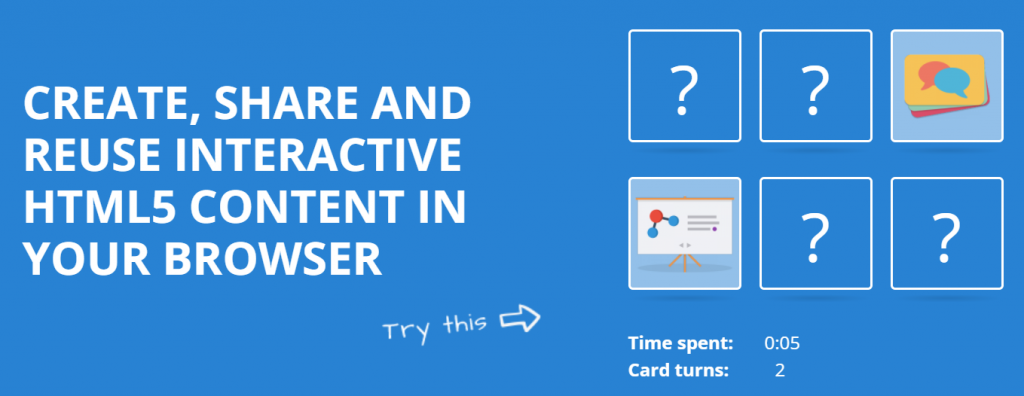
It’s possible to create a wide variety of content types using H5P, and the options are always growing. You can create interactive videos (which we’ll do in the activity below), presentations with interactive slides, branching scenarios, accordions, crosswords, drag and drop, fill in the blanks, hotspots, flashcards, image sequencing, memory games, personality quizzes, timelines, true/false questions, and so much more.
Take a few minutes to browse the content list on the H5P website, and explore what they have to offer. Clicking on any of the content types will open a page with a description and a sample activity.
Since we’ve been slowly adding to our screencast over the past few labs, we’ll explore using H5P to create interactive videos in this week’s lab. H5P can help transform a video from a passive learning activity to an engaging interactive experience by allowing instructors to embed multiple choice questions and other interactive content in videos. This can help keep learners engaged, and is a great way to help learners self-assess as they move through the content.
As you use H5P to design multimedia learning objects, don’t forget about the principles of multimedia learning!
If you haven’t already, take a few minutes to read through the page on H5P.org about interactive videos. This page will describe what is possible, and will also provide you with an example (if you’ve ever wanted to learn how to make a smoothie, this is your chance!).
Once again, we’re going to be relying on instructions from the Digital Scholarship Commons to guide you through how to create an interactive video. While you are welcome to use whatever video you’d like for this activity, I would encourage you to consider using the video you’ve been building over the last few weeks.
Once you’ve created your interactive video, share it with us in your blog post!








Leave a Reply