Topic 5 Learning Objectives. By the end of this week you should be able to:
- Explain why evaluation frameworks for multimedia and interactive learning tools are useful when deciding whether or not to use a particular application for instructional purposes
- Evaluate the H5P interactive video you created last week using the SAMR or SECTIONS frameworks
- Create a 360 tour using one of the tools introduced this week.
- Provide substantive and helpful feedback on one blog post from each of the other members of your learning pod
Introduction to Topic 5
In this topic we will review two evaluation frameworks you can use to evaluate multimedia and interactive learning applications, which will be helpful tools for you professionally, at school, and when you eventually start work on Assignment 3 (Core Multimedia Skills) and Assignment 4 (Multimedia Design, Create & Review Group Project).
[ADD VIDEO OR PARAGRAPH ON why this is important]
For our hands-on activity this week you can choose to learn to use one of two tools to create a 360-degree virtual tour and you will include the tour you create in your weekly blog post. As you learn to use one of these two Virtual Reality tools, please reflect on the multimedia principles that you should keep in mind if you decide to create learning objects with them in the future.
Evaluating Multimedia & Tools
Below are two evaluation frameworks to help you determine the suitability of educational technology tools for a range of learning situations. There is one additional question I’d like you to ask yourself along with rubric questions that you determine the suitability of a multimedia tool for a particular learning objective:
Does this multimedia learning tool not follow any Multimedia Learning Principles (Mayer 2014)? If not, are there reasons why the creator of the tool may have chosen not to follow the principle(s) in the service of another learning objective?
SAMR Model:
When evaluating a multimedia learning tool, please ask yourself, where on the ladder of the SAMR Model of technology integration does it evaluated fall? If the multimedia learning tool does more than “substitute” another technology, are the additional benefits the tool provides worth the investment of your time, your learners’ time, and school budget compared to other tools already in use in your school district?
Please reflect on your H5P instructional video you created last topic: Compared to a lecture format of instruction, where does your H5P video sit on the SAMR spectrum?

SECTIONS Model:
When considering using a multimedia learning tool, please ask yourself, what are the strengths and weaknesses of the tool as you evaluate it using the SECTIONS model? When it comes time to select the most appropriate tool or technology to help meet each of each learning objectives I find it helpful to use Bates’ SECTIONS model to help evaluate the appropriateness of a particular technology. Bates’ model prompts us to critically look at each technology in light of:
Please reflect on your H5P instructional video you created last topic: What are the strengths and weaknesses of your H5P video when evaluating it using the SECTIONS model?

Hands on this week: 360 Tours
Please works through one or both of the VR/360 activities below, and then link to one the VR/360 Tours you created in your Topic 5 blog post (see details below for all the blog post requirements this week).
Google Earth Narrative Maps
Google Earth is a multiplatform and web program that uses aerial photography, superimposed images, and GIS data to create a 3D representation of the earth. Users can enter addresses and geographical coordinates to view areas at various ages, and add 2D Photos and text to specific locations on a map to create a linear 360 place based narrative.

Please work through this Hands on workshop activity (15-25 min). If you would like any extra support with this activity, please come our Lab time on Wednesday at 4:30 PM or Thursday and Friday at 4:30 PM for office hours.
Marzipano 360 Tours
Marzipano is an open source project that allows you to create walking tours with your own 360 images. Don’t forget that as UVic students you can borrow 360 cameras and tripods from the Music & Media desk in the library (or via email during Covid).
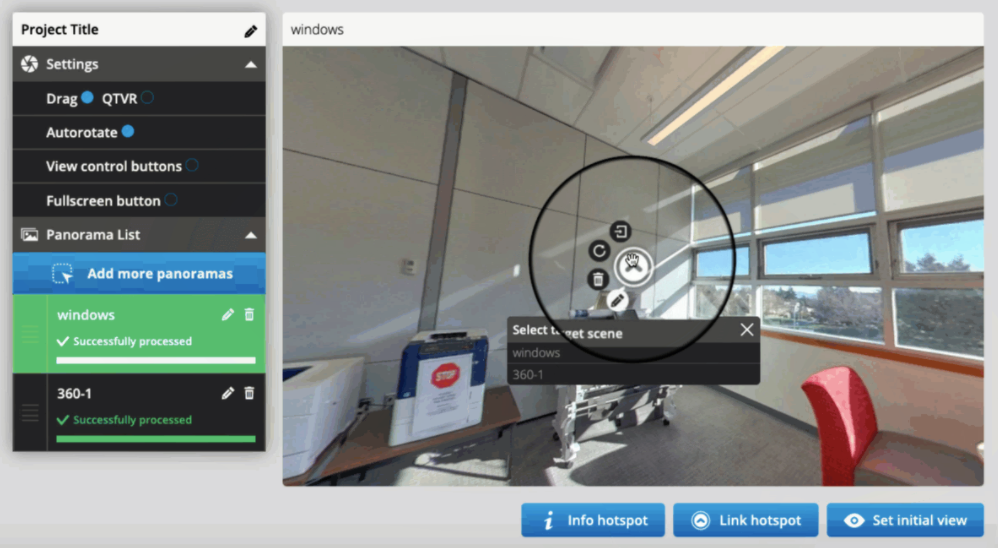
Please work through this Hands on workshop activity (20-30 min). If you would like any extra support with this activity, please come our Lab time on Wednesday at 4:30 PM or Thursday and Friday at 4:30 PM for office hours.
Tasks & Assignments This Week:
- Blog Post 5 due using the edci337–blog category. Due February 14. Blogging prompts:
- Link to the 360-tour you created with either Marizipano or Google Earth Stories. If you would like some help creating your 360 tour, please attend the Lab time on Wednesday or office hours on Thursday or Friday. Note: If you choose the Marzipano 360 Tour option and have problems setting up your UVic web space to host your tour, please email me your ZIP file with your tour and I will host it for you and email you back the web address of your tour: rmccue@uvic.ca
- Evaluate the H5P interactive video you created last week using the SAMR or SECTIONS frameworks
- Explain why you chose the evaluation framework you used
- List and briefly discuss at least two multimedia principles that directly relate to your interactive H5P video you created last week
- Assignment 2 – Blog Feedback 1 – Feedback due February 21, and you must put the blog post that you want to be evaluated by your peers in the MS Teams document no later than February 14
- Start working on Assignment 3 – Core Multimedia Skill part 1. Part 1 of this assignment is not due until February 28th
Bibliography:
Bates, T. (2019). Teaching in a Digital Age – Models for media selection. https://pressbooks.bccampus.ca/teachinginadigitalagev2/chapter/9-1-models-for-media-selection/
Duckworth, Sylvia. (2015, April 2). New #sketchnote The SAMR Model @karlyb @ICTEvangelist @ShakeUpLearning #elemchat @TheTechRabbi #ipaded #ipadedchat http://t.co/1lJAqEE6my [Tweet]. @sylviaduckworth. https://twitter.com/sylviaduckworth/status/583778319235031041
H. L. (2017). SAMR Model: A Practical Guide for EdTech Integration. Schoology Exchange. https://www.schoology.com/blog/samr-model-practical-guide-edtech-integration
Rich Colosi Media. (2014, June 20). The SAMR Model Explained By Students. https://www.youtube.com/watch?v=OBce25r8vto
Sarah. (2015, October 4). The SECTIONS Model. https://www.youtube.com/watch?v=cwmo2NLBbkU&t=62s
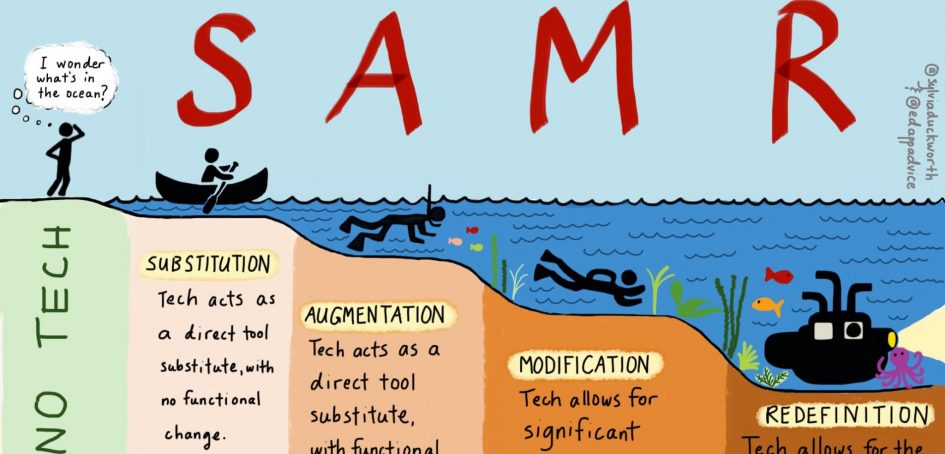







Leave a Reply